CompactDraw
Basics
Effect Properties
If Bevel is the bread of the 3D effects then Drop Shadow is the butter.
The Effect bars allows you to add external effects (going out of the objects)
like Drop Shadow, Glow, Inset, Cutout etc...
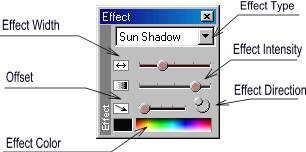 |
Select one of the desired Effect type and move the sliders to get the effect. With the radial Effect Direction you can select the position
of the effect offset. If we speaking about Drop shadow, then that
is the direction of light. |
 |
Shadows: Works best on light background. Makes the object appear in space. The Drop Shadow is common used on all buttons and objects in Multimedia interfaces and Web Art graphics. The sun Shadow is a special effect giving an impression of 'standing' object. |
 |
Glow and Halo: Works best on darker or textured background. Commonly used on Highlighted buttons in multimedia. However it is nice effect to distinguish an important dark text or object on dark background. You can get also interesting effects by using dark color as a effect color against light background. |
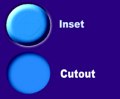 |
Inset and Cutout: |