Denoise Tab |
De-Noiser
By default this filter is disabled.
![]()
The Denoiser has two special filters : General Noise Removal and a special Portrait De-Focus filter.
You have to choose which one to use on your selection of images.
Noise Removal
De-Noiser will help to remove a CCD noise, some JPG and skin artefacts, but also some subtle details may be lost if overused. The noise on digital images is more visible in higher ISO, so the functions depends on ISO.
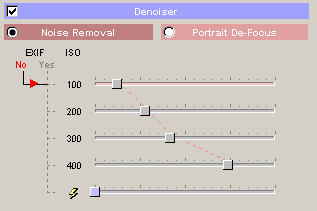
Flash images should have less noise, the Flash settings is independent from ISO and in most cases should be set as ISO 100.
![]() If it is overused the image may loose its photographic feel where fine details from textures will be lost. Such image would look more like a flat painting than a photography. It is recommended that you use this filter with caution and only on a selection of your images, not on all.
If it is overused the image may loose its photographic feel where fine details from textures will be lost. Such image would look more like a flat painting than a photography. It is recommended that you use this filter with caution and only on a selection of your images, not on all.
Filter repeat
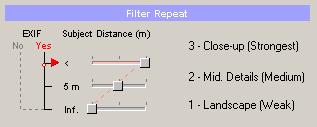
By default the filter has quite a weak effect, which is fine for images with many small details (such as images of landscapes, trees etc.). However you can get stronger effect for close up images such portraits. The Filter Repeat graph depend on the Subject Distance. For each distance you can set a repeat from 1 (weak) to 3 (strongest).
The strongest setting is also quite useful for portrait images where it removes various skin artefacts.
![]() Not very many cameras records the Subject Distance to EXIF, for example Canon cameras do but many other don't. That unfortunately limits the automatic setting by EXIF.
Not very many cameras records the Subject Distance to EXIF, for example Canon cameras do but many other don't. That unfortunately limits the automatic setting by EXIF.
If you don't have Subject Distance EXIF, you have to manually try what settings works best for all your images and connect the No-EXIF switch to that particular slider.
By default it is to the Inf. slider which has the weakest effect.(1)
This filter is disabled by default for a good cause. You simply shouldn't use it blindly on all your images, unless they are really noisy and grainy (some cheap digital cameras, or video capture). The best way is to select images on which it will benefit most (such as portraits only), set the desired settings and process only such sub-selection of images. You can also process each image individually - so this is another good choice.
Portrait De-Focus
Portrait De-Focus filter is a special filter for a portrait photography. It works on skin and skin tones. It smooths the models skin yet it retain other facial features sharp (such as hair, eyes..)
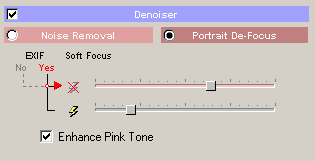
First it is important to note that the filter is obviously not for every image. You should simply select a group of portrait images, enable the filter and process just the group not all your images.
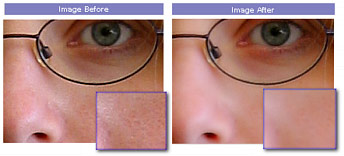
The filter works really well in a portrait type of image where the main focus is on a model, not on background.
Enhance Pink Tones
This will enhance skin-like colors to appear more vibrant and "make-up". It will also try to apply the filter mostly to the skin-color areas.
It is highly recommended that you use this filter only on a sub-selection of your images, not on all. If you apply it on different type of image it may have of course some other interesting effects. But remember, it was developed for portraits.