

Image Nozzle is a special brush which spray images. The Brushes for Image nozzle can have various options, it could spray the images in sequential or random order. It can also spray the image regarding on the angle. Each brush can have different settings.
After you select the Image Nozzle tool you ill see default set of Nozzles in the Brush bar window. These are not all Nozzles, you can check other set (what we call library) by clicking on the small Up or Down arrows near left side of the library window.
 |
 |
 |
| The default set. | Click on the small arrow to check other sets. | A new set will be loaded. |
Remember when you adding a new library set into Image Nozzle (for example you download additional nozzles), The library (*.brs file) must be saved into the \Brushes\nozzle directory. See Brush settings for more info.
Besides normal drawing Image Nozzle same way as other brushes can use many other parameters. In the Brush Bar menu you can use Opacity slider to change the opacity, or you can use different Brush Modes. (Detailed Modes description is here)
In the Color & Texture bar you can add and mix the Nozzle with any texture, you can use Screen option or Clone. With these options you have unlimited way how to tweak the nozzles! See the Clone page for more details about cloning brushes.
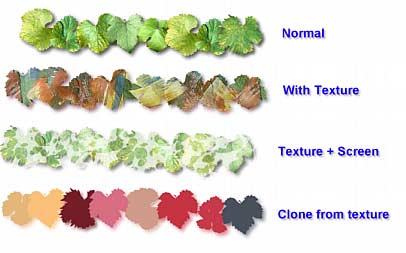
See also Brush Settings.