Layers
The layers are essential part of the object oriented graphics
programs. Even if you don't use them they are there! Each object you put on
the canvas is in its own layer. You can see it because a top objects are covering
the bottom ones. You can move the objects between layers, bringing the object
back or forward, moving the object at the bottom or the very top.
You can access these options from menu Object-Arrange or more convenient with
the toolbar at the bottom of the CompactDraw: ![]()
The first two arrows select previous or next object. (Great if you can't select
some object behind another one). The other 4 buttons move the object in layer:
On the top of all, On the bottom, Move one layer up or Move one layer down.
However you can do much more with the layers. Just show the Layers window
(View-Layers)
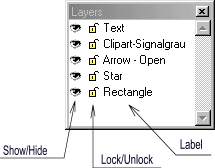 |
The Layers window is resizable
so you can adjust its size to the screen. Each object in the layer is represented by two icons and a Label. The Object on the top is also the top most object on the canvas. |
The first Eye icon shows or hides the object. This is great if you
want to make a few changes, and you want to export the image with or without
these changes.
The second Lock icon locks or unlocks the object on the screen. Locked
object can't be selected and moved by mouse which is great if you don't
want accidentally select some objects you are not going to edit. However
you can still select locked object in the Layers window and move it by arrow
keys pixel by pixel or change its properties.
If you group a number of objects with a Group command (Ctrl-G) all
the objects in the group will be locked. However grouped objects can be
selected by mouse and moved or resized. If you want to remove a object from
the group you don't have to ungroup whole group - just set Unlock
the object.
You can move the Group or multiple Selection only on the top or bottom of
all other objects. However you can still move a single object in between
objects of the group.
If you double-click on the item in the Layers window you will be able to
change the Label. Like this you can keep track of the objects in large document.