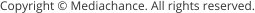


Why?
It started innocently. The author just wanted to see examples of sentences from existing books (as a sort of personal sentence dictionary).
So you can create your own Assistants from ANY books?
Yes. If you can get a book in plain TXT format (for now), you can load it and create your own Assistant. See menu Language Assistant - Create new
Assistant. But before you jump there, check the text of the book and remove any preceding or attached text that doesn’t belong there or your
assistant would peculiarly talk about project Gutenberg and Jane Austen would be way too familiar with words like "electronically", "limited warranty"
and "ebook" and we don't want her to know that just yet.
Now a bit of warning: The Assistant will contain the actual book (so it can show you examples) so make sure you know the copyright of the work you
are using.
How do you go about creating custom Thesaurus then?
Basically the same as above. Remove, any attached notes and non-belonging text and load the TXT book in the Synthesize Thesaurus option in menu
Dictionaries.
Unlike the Style Assistant, The Synthesized Thesaurus doesn't contain the book you fed into it. It calculates metrics of the words the author uses, how
often, and most importantly what words the author doesn't use but you do. So in a way, the synthesized thesaurus is build of head-words that are
predominantly NOT used in the book. It is like some sort of subtractive magic that at the end will give you the correct answer - that is; words that are
used only in certain themes or time periods, or by certain authors.
For a greater vocabulary, you can load multiple books during the Thesaurus synthesize process. Simply hit Load button again and Append to the
previous words in memory. The process is smart, it will pick up only things that it didn't in the first book so the dictionary won't grow to infinity. The
more books you load the less words will be added (the vocabularies obviously overlap). But as with everything, too many is not necessary better. You
wont get better results with more books, just much more of them.
Generally, you would want to load a few books from the same genre. They could be from the same or different authors, depending if you go for a genre
style or an author specific style.
So tell me more about the Thematic Thesaurus.
A normal Thesaurus, like the 100K Unified Thesaurus will have tens, sometimes even hundreds of synonyms for each head-word. Basically everything
possible. That’s dandy if numbers are your thing.
In writing, too many words to choose from are probably as bad as too few, especially if you want to keep writing in a certain style.
You may ask a question: Which words from those hundred synonyms would Jane Austen use? Or which would be used by Sci-Fi authors or Murder
mystery writers? Definitely not all of them. Jane Austen would avoid talking about space ships at all cost and Sci-Fi authors would not care much about
the haughty, cordial, fastidious, and superciliously scrupulous life. Unless they do, in which case you can just switch the Thesaurus in the middle of your
writing and Bob's your uncle. Suddenly you are writing Sense and Spaceships.
Most importantly, each thematic thesaurus is cross-referenced with the words the author or genre DOESN'T use. What? But of course! That’s the whole
point.
Tell me more about that scrumptious Style Assistant.
Style Assistant comes from written books (e.g. Pride and Prejudice) and it instantly shows examples of entire phrases. Unlike Thesaurus that gives you
synonyms for the current word, Style Assistant shows you the proximity words and examples of the author’s style.
If you type word ‘woman’, thesaurus will give you words like female, adult, grownup, etc., but Language Assistant will give you words that author uses
with the word “woman” and you could see ‘gorgeous, weary, elegant or nervous’, depending on what kind of assistant you have loaded.
There is an option in the Assistant called Assistant's Suggestions which touches on the Thesaurus a bit. (it is a little icon next to the search box) This
option will give you an instant cross-referenced synonyms between the Assistant and the General Thesaurus, which sis basically like having a limited
author’s Thematic Thesaurus (without making one), with words from the book the Assistant is based on. So in Jane Austen case, with the Pride and
Prejudice based Assistant, the suggestion for word “woman” would be in terms of daughter, mother, maiden, etc.
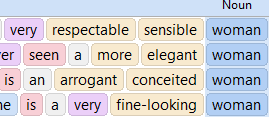
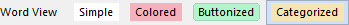
Use the Word View buttons to change the way
Assistant displays the proximity words
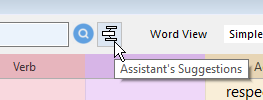
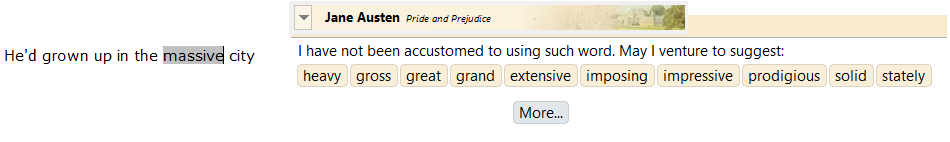
If the Assistant stumbles upon a word that the author didn't use or like, it will try to suggest another word, more common for the author's style.
This may or may not work, depending on how far the word is removed from what the author knew or wrote about. Jane Austen would be pretty bewildered
by spaceships and cell phones and probably won’t be much of a help.
What is the difference between various Dictionaries and Thesaurus?
Thesaurus is a Dictionary and dictionaries are the heart and soul of CQuill. There is only one format CQuill uses for its word files - and that is our
dictionary format *.dic or *.dcc (They are both the same format, just differ in extension, so they don't get mixed up)
The *.dic files are the big dictionaries you see in the Thesaurus menu, each having tens of thousand entries. But since Thesaurus is a dictionary, it
can also serve a different purpose.
For example, you may invent your own fantasy language and then create a "thesaurus" (aka dictionary) that will give you the translation to and
from your language, instead of giving you synonyms.
On the other hand The *.dcc files are much smaller dictionaries
scattered around CQuill that show keyword prompts - for example in the
Character planner, these are the Traits or Physical Features keywords
that pop when you click on the plus sign. They can even have small
images inside! Go find them.
You can edit them the exact same way as any other dictionary and you
can create new ones that can be then accessible through Smart Tags
(time for another big topic). Hundreds of them. Thousands. Millions of
small dictionaries!
You can use them for example for writing prompts, or commonly used
descriptive phrases, family trees, or anything else that has a dictionary
structure where on one side you have Head Word (pictured in the middle
in the word cloud) and on the other side many entries (the floating
words around the middle)
Yes, you can also use them for your fantasy language. It is really up to
you where you describe your Dragon Creole.
The important point is that any dictionary in CQuill is always fully
editable and in the exact same way.
You can also merge dictionaries and do other tricks if you are brave
enough.
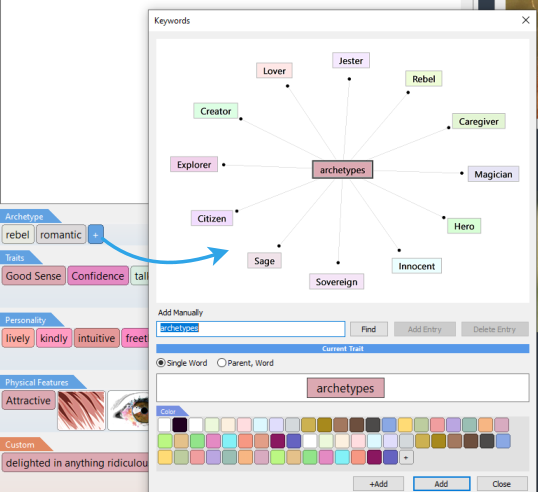
What if the Thesaurus gives me suggestions I don’t like?
It is easy to fix. We have a comprehensive dictionary editor (menu Dictionary - Edit Dictionary) where you can load a dictionary and then add, remove
or change entries as you please. There is also option to search for synonyms in more than just a few ways, including very comprehensive web search.
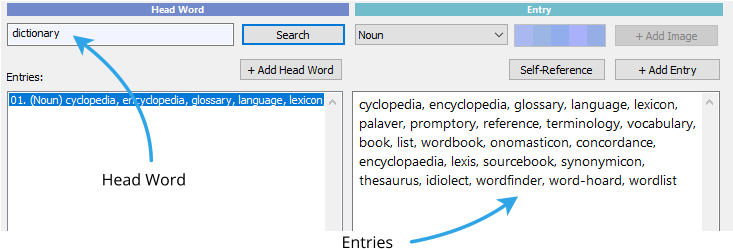
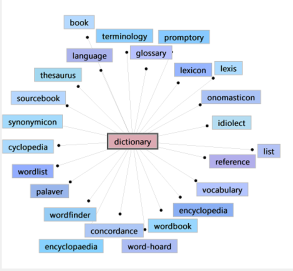
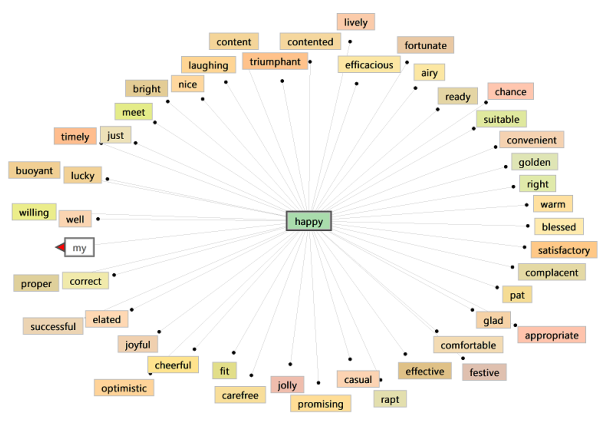
So it looks that the Dictionary can have a tree structure?
Yes, dictionary is a sort of tree, but a little weird one.
A normal tree will have branches then smaller branches, then leaves.
You may think of a dictionary as a tree where different branches
share the same leaves or other branches.
Ugh. That analogy probably didn't help at all, so let's just forget the
darn tree and stay with only words.
A dictionary would have a headword. Let's say the word "happy". That
is the word in the middle of the word cloud on the left.
Now that happy word can have numerous other happy words
attached to it such as ‘joyful, cheerful, glad’.
In Thesaurus, these are called synonyms. And if this was
Shakespeare's thematic thesaurus you would also see words like
mirthful and debonair.
But each of those words is (or should be) already defined in the
dictionary somewhere else. Clicking on any of the floating word will
get you somewhere else. Debonair would become courteous and
sprightly.
It may look like you are diving deep down into a bottomless abyss of words, but all you do is flipping pages in a dictionary.
So a dictionary is a tree, but as in a normal printed dictionary, you don't define the same word again and again, just because you used it multiple
times. So no matter where you are in the dictionary, the word "happy" will always get you to the same joyful place. You are not going to define "happy"
on page 150 and then again on page 424, just because you felt jolly on page 324.
Thus dictionary can be a tree, but a little funky. One that shares things that are exactly the same.
That means you can use the dictionary to create a quick family tree of your characters for example - your protagonist can have parents, and they can
have parents and siblings and each can have those rascals as well.
But if two people are named John Snow, you are in trouble, because you would be ultimately talking about the same person. The protagonist would
end up with an uncle (A fun fact: "a nuncle" - is the origin of the word uncle where the letter n traveled back to the article) who is also his cousin and
grand-grandfather. We all had been there.
Well, you can always call one John Snow II, or even better, do not use the same names. It wouldn't be just the dictionary that would be confused.
If you remember what dictionaries are you could create a pretty clever keyword system that somehow behaves like a perfectly structured tree that
you can dive in forever.
If you don't then you may end up with a branch: eyes - color - brunette.
"It's as if he's lost himself in her strawberry-blond eyes." may sound a bit too avant-garde.
Style Assistant and Thematic Thesaurus, those are not the same thing?
No, they are not. CQuill has two things going on at the same time. The Style Assistant is based from a specific work of an existing author. You can see
examples and proximity words as you type. Style Assistant is not giving you synonyms, but rather words and phrases that the author would use
together.
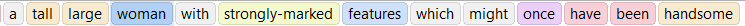
The point of style assistant is for you to be able to pickup the author’s style and to get inspiration.
Thematic Thesaurus is a thesaurus that give you synonyms. They are called thematic, because they can reflect certain time-
period, language or theme. They could be author specific, but they may also have more generic vocabulary, such as Sci-Fi,
Fantasy, Romance, Mystery. And yes, different genres do have different vocabulary, as different authors do.
It is important to mention that Style Assistant and Thematic Thesaurus can be both set to be two different things.
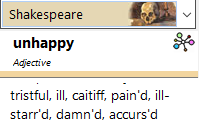
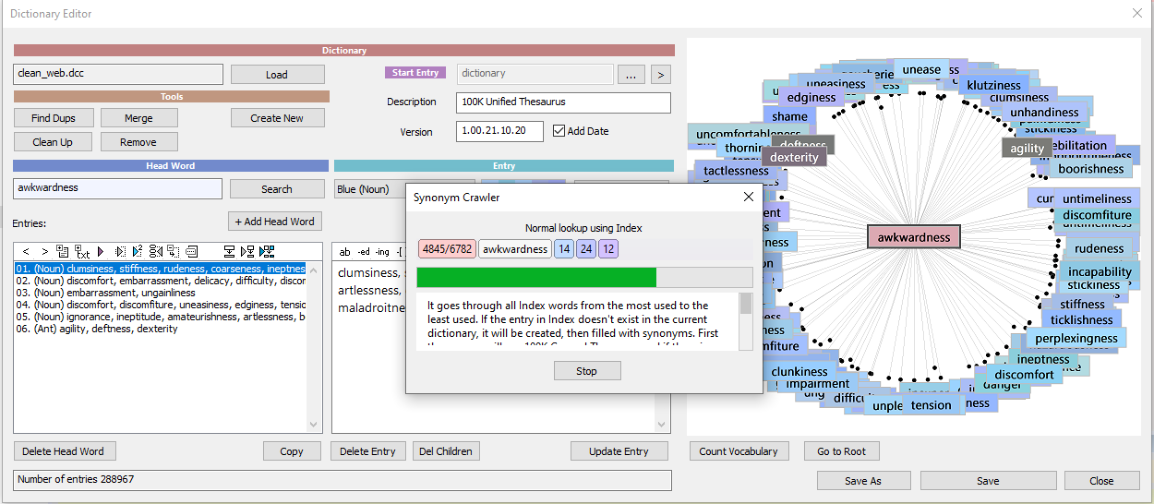

Do I have to be online to use Thesaurus, Style Assistants or any of the tools?
No. We build CQuill with the idea to have a single application to plot and write your novel without the need or distraction of being connected, yet still
have the same writing tools you need, such as very comprehensible Thesaurus, examples of other literature, style checking, spell check and other tools.
It doesn’t stop just there. It in fact comes with 14 thematic and time-period dictionaries (and more will be added), yet with the PRO version you can still
synthesize you own from an existing literature.
You can take CQuill with you to a deserted island (or cabin in the woods) to write your novel and you would have more tools at your disposal than being
online.
What language CQUILL Writer supports
CQuill is primary build for English users (native or ESL). It can be used to write and organize your writing in other languages, however functions that
require thesaurus, spell-check or lexicon would not work as they are currently only in English.
Since Version 1.0.21.12.17 the Assistant can work correctly with non-english characters, so you can create Assistant from non-English books and it will
work. (obviously parts that require the lexicon or thesaurus - such as POS categorization or Synonyms would not work, as they will be still in English)

The software was “rebranded” to NovelForge























