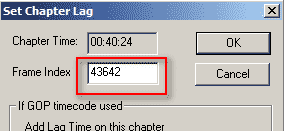If you don't want to read any further, then all you need to know is this: In order to use Frame-Index you have to check "Create/Use Frame-Index ..." in the Compile window.
(Optional step)
To speed-up the authoring process, DVD-lab uses MPEG GOP timecode to set Chapter Points. An common error factor on such finding Chapter Points is about +/- 0.5 second, which is quite acceptable for most projects. To gain better accuracy, DVD-lab can use also more precise frame-indexing. The usual error for frame-indexing is about +/- 0.25 second. This is the best DVD can offer since Chapter Points must be on an MPEG I-frame marker which comes every 15 frames or so.
Other problem with GOP timecode is that by specification it is not required to be present in the mpeg file, the file plays fine without it. Some encoders (very few actually) may not put the timecode, or the timecode may be totally wrong.
The Frame-Indexing will cure all these problems. However to create a frame-index file from a large MPEG takes some time: 5-10 additional minutes.
![]() All you need to know
All you need to know
If you don't want to read any further, then all you need to know is this: In order to use Frame-Index you have to check "Create/Use Frame-Index ..." in the Compile window.
![]()
This option will make sure that the Chapters will be added with frame accuracy and therefore they are not dependent on (sometimes unreliable) GOP timecode. If the Frame-Index is not yet created for the Movie, it will be generated just before the compile process starts and all your chapters will be translated to frames.
You can stop just here or read further if you need more informations.
More reading about Frame-Index
![]() Movie with existing index
Movie with existing index
A movie which has been indexed will show a Green diamond in the small icon in Assets when loaded. A new movie will not yet have an index, so it will not show this Green diamond flag.
![]()
![]() Adding chapters
Adding chapters
It doesn't matter if you add chapters with index available or not. DVD-lab is built so that you can Frame-Index a movie anytime without re-creating chapters. So you can add chapters the same way as before and then let DVD-lab create an index afterwards. (For example during Compile) Once Chapter Points have frame info, they will show a green diamond instead of red chapter point as shown here.
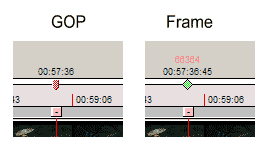
While the GOP timecode is in format HH:MM:SS the Frame based timecode is HH:MM:SS:CC where the CC are cents. Also, the frame number of the Chapter Point will be shown above in red.
Note: Even if you have made an index on a movie, the new Chapter Points will be added in GOP timecode. This is just to speed things up. You can enable Frame adding right away in Properties, though this is a cosmetic option.
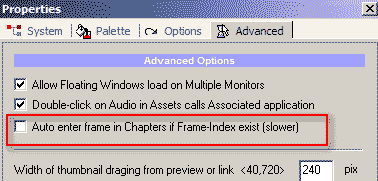
![]() Indexing the movie
Indexing the movie
Automatic - DVD-lab does this for you. That's easy. When you go to Compile, enable Frame-Index Chapters.
Manual - Right-click on the movie and select Chapters-Frame-Index All Chapters
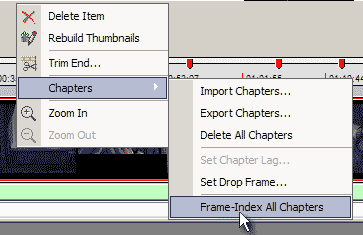 |
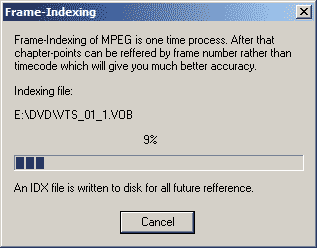 |
| Manually create Frame-Index | If the index file for this mpeg is not found it will be created |
When a Frame Index is created all previous chapters will be switched to Frame mode (green diamond):

![]() Compilation
Compilation
If you like to use Frame-Index for Chapter Points you will have to enable "Create/Use Frame-Index ..." in the compile window. If you don't enable it, a GOP timecode will be used even if you have index created.
![]()
![]() Time calculation
Time calculation
Normally the GOP timecode and the displayed Frame timecode should be close, but sometimes they may show few seconds apart if the MPEG is in drop-frame format. This is nothing to worry about. The Frame timecode displayed is calculated from the frame number, FPS and pulldown. In rare cases the GOP timecode and the Frame-Index based timecode may be much more different. The Frame-Index based timecode is the one that is true.
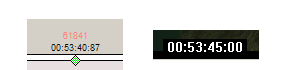
![]() Manually adjusting the frame number.
Manually adjusting the frame number.
In most cases the Chapter Points using framecode should play exactly right on the spot where you want it. Sometimes, especially if you use automatic Chapter Points, some Chapter Points may play one I-frame early or later than indicated. In GOP timecode you may adjust time lag in +/- 1second, but this doesn't work for Frame Code. You can either delete the Chapter Point and try to create new one I-frame back (or forward as needed) or you can also directly adjust the frame index in the Set Chapter Lag dialog. An I-frame is usually 15 or 18 frames apart.