To open the Connections view, double-click on Connections in the Project window.
The DVD Project has a few special entry points, from a viewer's point of view:
First Play - This is the very first item to play when the DVD starts. A DVD starts when a disc is inserted into a DVD player or when the Play button is pressed on Remote. The DVD Author can decide to have the player start the Program by showing a Menu or a short clip and then go to a Menu or to immediately start playing the main feature or combination of these features.
Title Button - This is the action to take when the user presses the Title button (AKA Top menu) on their remote control.
Menu Button- This is the action to take when the user presses the Menu button on their remote control.
Here are the most common examples:
First Play - Play Menu
This is the default Connection, the First Play (and Title button) will start with the first Menu (which is called ROOT).
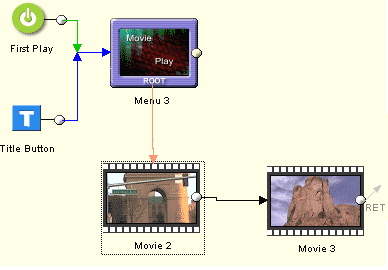
First Play - Play short Clip, then Menu
This is a modification of the above. When the DVD starts, a short clip such as warning or company logo is played first and then the player goes on to the main (ROOT) Menu.
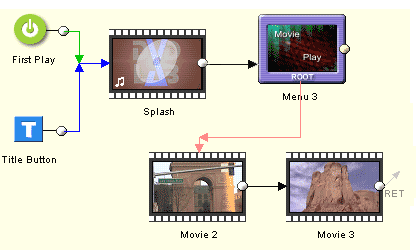
First Play - Play Movie
You don't have to have a First Play at all. The DVD Author can decide to have the player just start playing the main feature movie immediately, without the need of an initial Menu. You can also have the player first play a short clip and then the main movie, similar to the following Connections.
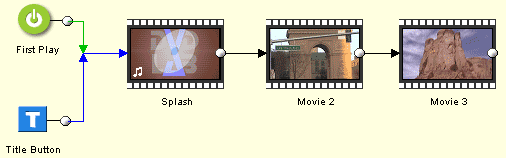
The DVD Author can also decide to combine these features to create a custom flow. Immediate movie play with return to a menu is such a combination that might be useful. We can do all of this within the Connections view.
First Play can be connected to any VMG Menu, Any Movie and First (ROOT) VTS Menu in each VTS
Movie |
VMG Menu |
VTS Menu |
|
First Play |
|
|
ROOT Menu only |