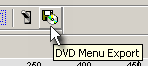
Export DVD Menu
Click the DVD Menu Export button or use from menu File - DVD Menu Export.
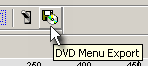
The export wizard has 3 steps:
 Step-1 Choosing System and export application
Step-1 Choosing System and export application
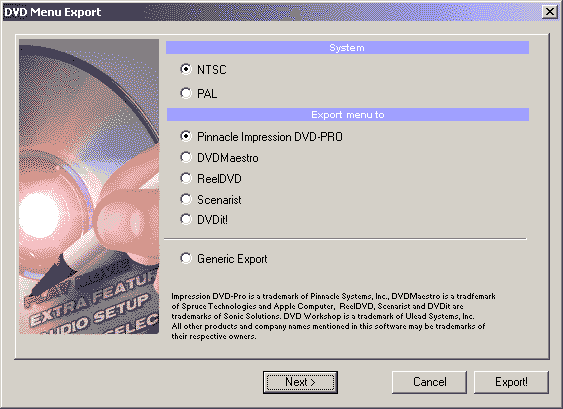
Select NTSC or PAL. The Benefit of DVD Menu Studio is that you design in 4:3 or 16:9 aspect ratios and you don't care about the system until the Export.
Then choose the application for what you want to export the menu.
 Step-2 Application Specific settings
Step-2 Application Specific settings
Each of the application has its own specific settings which are described further in the help file.
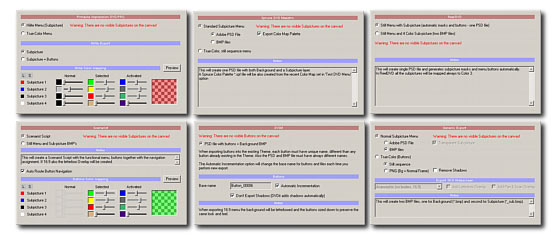
 Step-3 Export Options and File Name
Step-3 Export Options and File Name
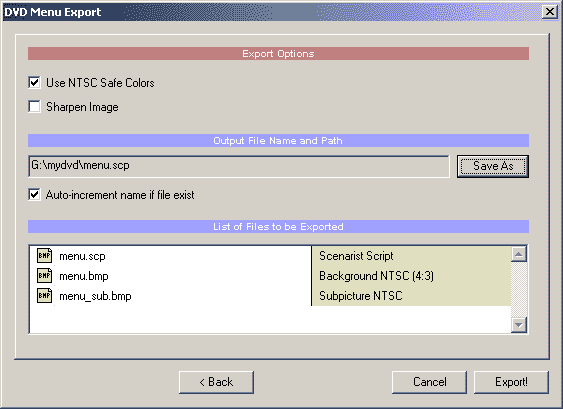
Use NTSC Safe Colors
The NTSC TV system needs safe colors to prevent color bleeding. It is probably best to keep this checked.
Sharpen Image
It will enhance edges of the image on TV screen.
Output File name and Path
Here you select the base output file name. Many of the export functions will export more than just one file and the name of the other files will be derived from this name. The name you set here will be remembered, that is you don't have to set the name next time you do export.
Auto Increment name if file exist
If such file exist the real file name will be incremented. For example we have set c:\menu.scp as filename. If such file exist the name will be incremented to c:\menu1.scp c:\menu2.scp etc. This way, if you repeatedly export the same menu with same settings, you can hit Export button from first step without need to go through all 3 steps or select a new file.
List of files to be Exported
This is a real list of the files which will be exported plus some brief description.
To finish the export and create the files click on the Export! button.
 Note: No files are created until you press the Export! button. Since it always remembers the last settings you can click Export! button also from first page if you don't need to change settings from last time.
Note: No files are created until you press the Export! button. Since it always remembers the last settings you can click Export! button also from first page if you don't need to change settings from last time.
Adobe Photoshop is a trademark ©Adobe Systems Incorporated
Impression DVD-PRO is a trademark of Pinnacle Systems, Inc,
DVDMaestro is a trademark of Spruce technologies and Apple Computer
ReelDVD, Scenarist and DVDit are trademarks of Sonic Solutions.
All other products and names mentioned here may be trademarks of their respective owners and we fully honor that.