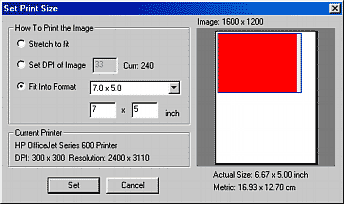
Menu File->Set Print Size
If you want to print the image, here you can set up how the image will be printed on the printer.
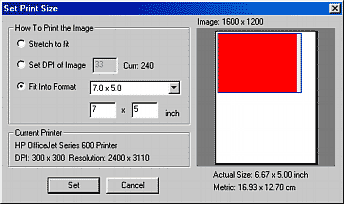
This dialog shows a few parameters about the printer and the current image.
On the left side we have a size preview control - which shows how the image will be printed in proportion to the page. The orientation of the Page depends on the Print Setup settings. (Menu File -> Print Setup) Under the Size preview we can see the actual size of the image in inches and cm.
There are 3 types of printing:
This will print the image to fit the width of the page. The actual size also depends on page orientation:
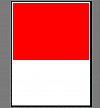 |
 |
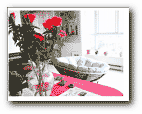 |
This is image depended settings. It will print image depending on the resolution you specify here. Also the actual size depends on the size of image.
We have Image 1600 x 1200 pixels
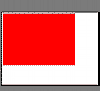 |
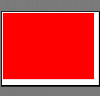 |
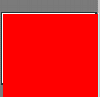 |
| DPI: 200 Print: 8 x 6 |
DPI 150 Print: 10 x 7.5 |
DPI 96 Print won't fit on the page |
For example you specify that you want to print image which is 1600x1200 pixels at 96 DPI, that would mean you will print the image 16.6 x 12.5 inches. Well this won't fit on the paper 11 x 8.5. So you need to increase the DPI of image to 160 (so image is more dense).

The Dialog will display a warning when your image will not fit to the page because of your DPI. In that case you have to INCREASE the DPI of the image.
The other options also display an actual DPI of the image Curr: 240, that means if you use this value in the Set DPI of Image you will get the same size as the option which display that.
Note: The DPI of the image is just an image characteristic value - there will be nothing done to the image itself.
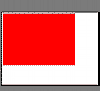 |
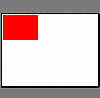 |
| DPI 200
Image: |
DPI 200 But this time we have image only 800 x 600 |
This is type of printing is good if you have images various sizes and you want them to be printed proportionally to each other (a bigger image will be printed also bigger)
This will fit the image into the format size you specify. The image will be printed such way so it all fits into that specified size. The image proportions will remind the same.
For example Image 1600x1200 pixels using Fit Into Format: 6 x 4 will be actually printed 5,1/8 x 4 inches (that's the best fit, so it all fits into 6 x 4) and it doesn't matter if it is in Portrait or Landscape mode. In Both the actual size on the paper will be the same.
This is good if you want to print images for example for photo album. You want them all to fit into the album, right?
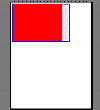 |
 |
 |
When you using this option, the control display will show a blue rectangle outside of the red rectangle. The red rectangle is our image and that is how it will be printed. The blue rectangle is the actual size we specified. So that image shows how much we fit into the desired size.
Presets - You can use presets to fill up the Fit into Format sizes. These are the most common photo sizes.
The ones with DC are 4:3 proportional sizes for Digital Cameras. The others without DC are standard photo-formats. Now you see that actually images from digital camera have a bit different format than real photos.
There are also formats for APS Panorama - but for these you really need to turn the page orientation in the Landscape mode.
Conclusion
Note:
Don't be confused, if your printer says it has resolution 1200 dpi. That doesn't mean you should (or even can) have an image with this resolution. Actually if you get such image with this resolution, even small size photograph would be too big for the printer memory.
The DPI on the printer is not the same as the DPI on your image. Each pixel of your image can have 1.6 million of different colors.
But the printer pixel can't have that.
Laser printer can have only 2 color (black or white) and Bubble Jet printer can have only 3 (or 6 if you have 6 color cardridge). So printers need to have this huge resolution to actually create the color by using many dots (each using one of 3 color)
They use various dithering methods to represent your color with just the 3 colors. From the distance the dots look like a single color to us. However if you look close on the printout you will see the dots.
That's why your printer need 1200 dpi, but you print images which have 10 times less DPI and they look great!