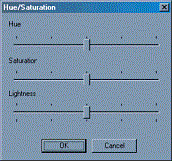
Image -> Adjust -> Hue/Saturation...
This simple dialog lets you adjust the hue, saturation, and lightness in an image.
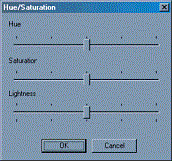
The Hue is the color. Hue will shift all the color values of the image. With Hue you can adjust the tone or if you move it further to left or right you can completely change the colors.
Saturation is the purity of the color. All the way to left it will desaturate the image (make it Gray scale). The values to right will enhance the color - make it more pure.
Brightness will enhance the brightness of the image.
 |
 |
 |
 |
 |
 |
 |
 |
| Original Image | Hue is moved to 1/4. Saturation is also enhanced | Hue is moved to 3/4. Saturation is also enhanced | Saturation is all the way to left. The image becomes desaturated. |