CompactDraw
Basics
Standard Shapes
![]() You create a basic shape by using one of the four predefined shapes: Rectangle,
Rounded-Rectangle, Circle and Star/Polygon.
You create a basic shape by using one of the four predefined shapes: Rectangle,
Rounded-Rectangle, Circle and Star/Polygon.
The Rectangle is a simple object with four Bezier points. Each
point has a two handles, but to achieve a sharp corners they are aligned with
the Bezier points. You can always reveal the handles in the SHAPE ![]() editing by holding down CTRL key and dragging the point.
editing by holding down CTRL key and dragging the point.
The Rounded Rectangle is a more complex object made from 8 Bezier
points. Before you start drawing the Rounded Rectangle you can set the smoothness
of the corners. Click on the Rounded Rectangle tool and change the Corners
slider at the top tool bar : ![]()
Circle is a shape with four Bezier points.
Star/Polygon
Before you draw the star you can set the parameters on the top tool bar. Click the star tool to reveal these parameters:
![]()
The first one Angles is the number of arms the object will have. The second one is how far are the inner points from center - this is the slider which changes the object from polygon to Star.
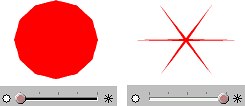 |
Here is how the second slider effects the object. If the slider is on left side, the object will be polygon. If it is on right side the object will be a thin star. |
 Tip:
You can use star object with a little feather to simulate the light reflection
from smooth surfaces.
Tip:
You can use star object with a little feather to simulate the light reflection
from smooth surfaces.