CompactDraw
Basics
Arrow
The arrow is a special 'shape' drawing simple arrows. These are great if
you make a tutorial to describe elements on the picture.
The Arrow is an open Polynome (one element is the head of the arrow, second
element is the line)
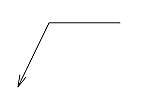 |
On the left is the general arrow. You start drawing it from the head.
Click where you want to have the head of the arrow. Release and move
the mouse. The next click is the knee of the arrow, then the horizontal
line is dragged until you click again. |
Because arrow is an open Polynome, you can change anytime the width of
the lines. Select the Arrow object you already draw and look at the top
toolbar for Width: ![]()