Details Tab |
By default the sharpening is disabled. You should consider sharpening when you are resizing down images or when the camera itself doesn't give you enough sharpness.
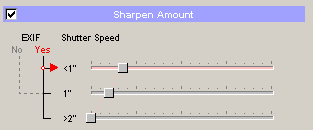
The Sharpening is made dependent on a shutter speed. There are three sliders: above 1 sec., 1 sec. and below 1 sec. Images below 2 sec. tends to have much more noise (Higher ISO) so a sharpening would un necessary enhance the noise. Also this dependency is made to work with other setting - Denoising. When a slower speeds are in place, they usually go with a higher ISO which ultimately produce noisy image. If you attach de-noiser to higher ISO then it wouldn't do much good to have sharpening and denoising at the same time. The Sharpening dependency on speed together with De-noising dependency on ISO will in most cases take care of that.
Detail 1:1
With sharpening you have your Image After in 1:1 detail. That means you see the exact pixels, not just thumbnail. You can drag the image around to reveal other part of it.
![]() It seems to be hard to judge the sharpness of an image from the cropped detail the preview will allow. But it on purpose. Looking at a cropped part of image will give you the exact idea what the sharpening does to the image out of images context. If you would look at the whole image you may over-sharp the images because the context of the image will trick your perception.
It seems to be hard to judge the sharpness of an image from the cropped detail the preview will allow. But it on purpose. Looking at a cropped part of image will give you the exact idea what the sharpening does to the image out of images context. If you would look at the whole image you may over-sharp the images because the context of the image will trick your perception.
You have 2 types of sharpening - Convolution Matrix where each pixel is sharpened according its closest neighbors or Gaussian type also known as Unsharp mask (bit confusing name)
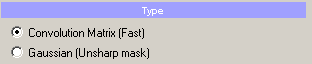
The Gaussian sharpen has also other option: Gaussian Radius.
![]() You may not see any difference if you click between the two types of sharpening. This is because the initial sharpen amount is too low to spot the changes. For testing purpose you may want to drag the Sharpen amount far toward right (But remember to put it back when you are done) and then try to see the difference.
You may not see any difference if you click between the two types of sharpening. This is because the initial sharpen amount is too low to spot the changes. For testing purpose you may want to drag the Sharpen amount far toward right (But remember to put it back when you are done) and then try to see the difference.
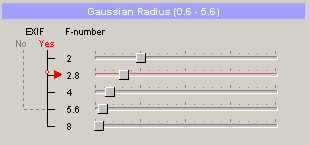
The Gaussian Radius is made dependent on F-number. The F-number has an effect on a depth of field (higher F number, higher depth of field - more of the image will be in focus)
The radius values are from 0.6 (slider all the way to left) to 5.6 (slider all the way to right). However, the slider will display the values from 0 to 255.
![]() The Gaussian Radius dependency on the F-Number is an experimental settings. You should experiment and get settings which would work best for you. This may take some time so you can for now leave it as it is, simply set it to the same value or use Convolution Matrix.
The Gaussian Radius dependency on the F-Number is an experimental settings. You should experiment and get settings which would work best for you. This may take some time so you can for now leave it as it is, simply set it to the same value or use Convolution Matrix.
If you resize images (Size & Quality TAB) then the sharpening will be applied after they are resized.