Hot Pixels Tab |
Each CCD on digital camera has millions of pixels sensitive to brightness. These pixels are on a very small space of the CCD chip.The pixels are never the same and each of them has different charge leakage rate.
If you expose the CCD long enough, the pixels thanks to this leakage will simply lighten up even with no light. (Any photosensitive silicon material is sensitive to charge as well)
Because of different quality and sensitivity of each pixel, they will start appearing as a noise - but if you would able to expose for much longer, finally all pixels will lighten up.
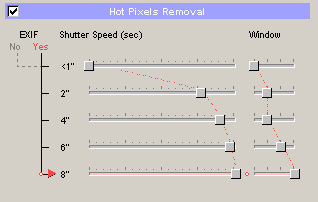
Some cheaper consumer digital cameras don't have longer exposure times - and this is because of Hot Pixels (80% of people would think that the CCD is defective). Today CCD's are reasonable up to 1-2 sec. of exposure. (It depends on a temperature as well - remember, more heat, the electrons are vibrating faster - more of them will escape from wherever they are - more charge leakage)
 |
 |
 |
| From the thumbnail you don't see any problem. Sony F505v, 8sec exposure | The detailed view will reveal the hot pixels - small stars like white dots but on places where they shouldn't be. | After Hot Pixel Removal - the false stars are gone. |
When to use it
The Hot Pixel Removal makes sense when shutter speed is longer than 2 sec. In fact for all images above 1 sec. the HP removal is internally bypassed.
If your camera has no internal noise reduction then you will greatly benefit from the Hot Pixels Removal.
If your camera has internal NR (Some new cameras such as Canon G1, Canon G2, Sony F707) Then you shouldn't use it. The internal NR will already eliminate hot pixels before you can see them and the HP removal will do more harm than good.
Exclusion List
If you are using only one camera then you can enable or disable the Hot Pixel Removal manually according to the camera having internal NR (noise reduction) or not. In that case you may simply ignore the exclusion list.
However if you would like to process images from various cameras at the same time and there is a model which has NR then you can write an exclusion list so the NR images won't be processed by Hot Pixel Removal while the other will be.
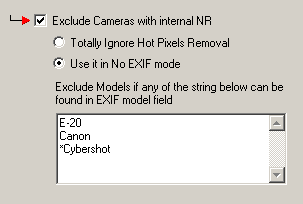
You just need to enter a characteristic string from the model which shows in Exif info when you preview the image.
![]() For example for images from OLYMPUS E-20 we just wrote simply E-20.
For example for images from OLYMPUS E-20 we just wrote simply E-20.
|
If the substring from the exclusion list is found in the camera model/maker EXIF then such image will be excluded from Hot Pixels processing (or processed as if No Exif info was received depending on the setting). |
If a current image falls into Exclusion category a small red arrow will appear next to the checkbox (as in the image above).
![]() Sony Cybershot digital cameras have one "feature". They don't write the model number into EXIF. What is in EXIF is just "SONY CYBERSHOT" for all models. So it is quite impossible to decide which model is which. Most of the CYBERSHOT needs to use Hot Pixels Removal, but some higher models like DSC-F707 or DSC-P71 have their own (and very good) NR on board. That's why the Cybershot is with an * up front. If your camera has NR, then just remove the *, if not, then remove the whole line or leave it with the * in front.
Sony Cybershot digital cameras have one "feature". They don't write the model number into EXIF. What is in EXIF is just "SONY CYBERSHOT" for all models. So it is quite impossible to decide which model is which. Most of the CYBERSHOT needs to use Hot Pixels Removal, but some higher models like DSC-F707 or DSC-P71 have their own (and very good) NR on board. That's why the Cybershot is with an * up front. If your camera has NR, then just remove the *, if not, then remove the whole line or leave it with the * in front.
DCE will actually try to guess type of few CYBERSHOT cameras where it can from the unique image size. For example DSC-505v and 55v use atypical 1856 x 1392 so it is easy to guess the type (and yes it needs Hot Pixel Removal quite a lot for night shots). However if you don't use the maximum resolution or use other 3.14 Mega Pixel models then it will just display Cybershot.
![]() Canon digital cameras are all in exclusion list. This is because most of their latest models have a good NR on board and most of the older models simply doesn't allow for longer exposures so the Hot Pixels isn't an issue. However if you have a model which needs such attention then simply remove the Canon line.
Canon digital cameras are all in exclusion list. This is because most of their latest models have a good NR on board and most of the older models simply doesn't allow for longer exposures so the Hot Pixels isn't an issue. However if you have a model which needs such attention then simply remove the Canon line.
Each of the Window setting can have just 4 steps (1-4). This data reflects how large are should the algorithm examine around the hot pixels. Higher window has stronger removal effect but also more image details are being lost. If you feel that it produce too strong effect, simply switch each of the window slider to 1 or 2.
The HP removal works best on a bad images. If your camera produces noisy and grainy, unusable images on exposure speeds 2 sec. and longer then HP removal is you tool.
If your camera makes quite a clean images on long exposures with moderate noise then you should be more careful with the tool.