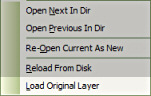The original image is defined when an image is loaded from the disk. It's something like the basic layer and all editing or retouching work you do is done on new "layer". So the original image is still preserved in memory and you can always return the already edited parts of the image (or the entire image) back to its original state. This can be done using Original Brush, which can be found in all three brush sets.
Original image is not defined if you start painting into a new document, however, at anytime you can set or define a new original of the image from the menu Image > Set As Original.

You can also paste a completely new original with Paste As Original in the menu Edit.

And finally, you can also reload the Original Layer from disk, using the extended Open menu.