Menu: Bitmap-Trace Shape
You can trace a shape from bitmap into a vector object. One example of usage would be a scanned image which you would then convert into a vector shape for further processing.
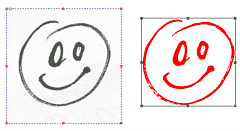
On the left side is a bitmap, right side is a vectorized object. Now you can apply any of the Real-DRAW vector formatting.
The bitmap for tracing shape should be very contrast on white background.
If you have scanner then it is easy to create even most complex objects by simply drawing them with a black marker on a piece of paper, scanning and then vectorizing.
It is important to realize that it is a shape tracer. It doesn't recognize colors of the input image.
![]() Note: If you would like to trace a Paint Object, then use Object-Convert to Polynome (Vectorize) instead. This will trace the alpha (transparency) channel where the Paint Object is defined.
Note: If you would like to trace a Paint Object, then use Object-Convert to Polynome (Vectorize) instead. This will trace the alpha (transparency) channel where the Paint Object is defined.
Import Vector Format
You can also import vector format with the same tool. WMF, SVG and TTF are supported. See more in other sections.