Tips
and Tricks - Illustrators tricks
Doing illustration with CompactDraw is easier than with any
other graphics programs. You just need an imagination an you will be surprised
how it's easy.
The smooth edges and the Airbrushed look of the illustration is is done by
using Smooth Bevels. We can make a smooth edge by putting together two objects
with a smooth bevel, however with different Light Direction on the bevel.
 |
We will show this technique on a part of the phone.idr sample. Here
we used just a simple shapes and colors with a little bit of the Grain-DarkSand
texture to create the material feel. |
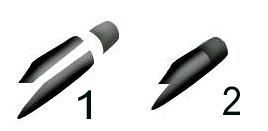 |
The antenna is just from 3 black shapes each with smooth bevel and different Light Direction settings. You just place the objects together and turn the Light dial so the whole surface will be smooth. Very easy, but powerful effect. |
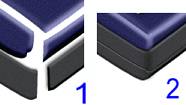 |
The same way is the body of the phone. Just few simple shapes with light texture and wide Smooth or Flat bevel. When putted together they create nice rendered object. |
 |
The buttons are also very simple. Two shapes: The main white button with just Smooth bevel and then the inset in the color of the face mask. Here we used the Saucer bevel. Then we used text for the button text, shaped with envelope. Together they look just fine on the body. |
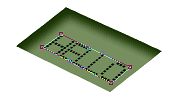 |
Display is just one shape with no bevel and only a Cutout effect. (Pretty simple!) Then a text with the pager font was shaped with envelop on the top of it. All the others object are done similar way. We also used few lines and small shapes with Cutout to add some small details. |
We also group together all the blue shapes in the project. These are just 3 sides of the phone and about 15 small shapes used as insets under buttons. Now we can select this group and apply a Shift Color from the menu Object to shift the color of the group from blue to any other color. Do you want a red phone ? - it's easy just a few clicks and it is done !