A movie can pause on chapter for certain number of seconds or infinite. In both cases pressing Play or Next button on the DVD player remote will resume the playback.
This can be used for creating presentations, tutorials or guide DVD which will pause and wait for user.
First you need to select the chapter, then open its Properties. To do so, right-click on chapter

From the menu select Chapter Properties...
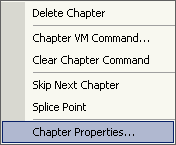
The Chapter properties window will open. We are interested in the Pause for section:
![]()
You can set Pause for certain number of seconds from 1-254 sec. Or you can click Pause and Wait for Play button, which will pause for infinite time (same as entering 255 sec).
Pausing at the very end of movie
You don't have to add chapter at the end of a movie if you want to pause there. There is a flag in UOPs & Initial Settings that will allow you to pause and wait for play button .To open UOPs you can just click on the large Movie button left of the movie timeline.