A DVD features multiple camera angles. You may remember this feature being portrayed as the one that "will completely change the way we watch movies". That was ten years ago. Today you will hardly find any mainstream title that uses this feature. This is due many reasons:
| • | Vast number of people want passive viewing of stories. The interactive story already exist and it is called "game" or "internet". Therefore there is no need to do the same for movies as the former fit the shoe perfectly. |
| • | It is distracting to mess with remote during viewing |
| • | It is more difficult to produce |
| • | Angles do not change immediately but there is a slight delay (one second or more) |
However multiple angles found its way in educational industry. For example a DVD that teach one to dance will benefit from multiple-angles. The viewer can switch the angle for example from the posture to the steps to learn the details. Similarly learning to play on instrument or operate machinery etc. There are also other usages including the adult industry.
Multi-angle title can be added by the Multi-Angle button on the bottom of connection view:
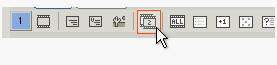
Note: There is however limitation that the multi-angle tile has to be the only one title in the VTS.
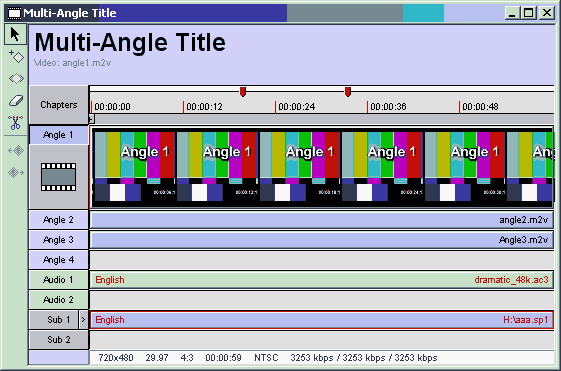
Similarly to a normal Movie the Multi-angle VTS can have multiple audio, subtitle and also buttons over video.
The obvious difference between a Movie and a Multi-angle Title is that the later has a place for multiple video. Only first video will show as a thumbnails, the rest will be shown as a track.
Angle Selector
This is a switch button on the left side that shows the video from that particular angle in the preview.
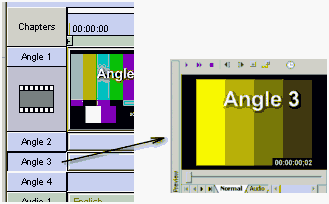
That is the only function of the Angle button.
Switching angles
User will switch the angles during playback with the Angle button on his remote.
The angle switching is not immediate. There may be a slight delay (even up to one or two seconds) before the player can change the angle. It also depends on the differences between the bitrate of videos. Larger differences will produce much longer angle switch delay.
The multi-angle videos on a DVD are stored in interleaved format. When you ask player to change the angle it need to find the next angle chunk with the correct time. If the videos have different bitrates, such chunk may come much later.
VM: Changing the angles programmatically.
If you want, you can change the angle programmatically during playback on the chapter VM command:
To switch to angle 2, use the
SetSTN (angle = 2)
You can also use it together with changing audio track.
SetSTN (audio=1 angle=2 )
Note: first track of audio is audio = 0, however first angle is angle = 1
Cells: if You use LinkCN on chapter VM command you have to multiply the cell number by the number of angles. (Each angle has a cell)
Bitrate for multi-angles
We mentioned that the bitrate of all videos should be the same or very close. But what should be its value?
The total sum of the video angles bitrate can exceed the maximum DVD bitrate. That means generally the maximum bitrate of each angle is limited by the maximum allowed bitrate of any single video + audio.
However because the player needs to skip over the interleaved chunks with different angles, using too high bitrate may indeed cause the player to stutter. We think an average bitrate of 6500kbps per angle should be a good compromise.
Encoding Video for multi-angle Title
Very important part of creating multi-angle title is the encoding. The angles must be encoded all with the same parameters, most importantly bitrate and GOP structure. That means you should encode each angle using the same MPEG encoder and same settings. The video must be encoded using Closed GOP (check settings of your encoder) otherwise there will be a very visible picture disintegration during angle change.
Parameter |
|
GOP |
Closed GOP |
Bitrate |
max 8000kbps per angle |
GOP structure |
fixed, same in all angles (not variable GOP structure) |
GOP structure - it is important that all angles have the same GOP structure (same sequence of IPB frames, same number of frames per GOP). Few encoders will create a "flexible" GOP structure - that is they will sometimes add or remove frames within GOP as they see it fit and therefore no two angles will have the same GOP structure. (TMPGENC and standalone encoders are known for creating flexible GOP)
This may result in a player lockup or even a crash.
Mainconcept Encoder and Video editing Tools based on Mainconcept Encoder usually work well for this purpose.