Menu: Adjust -> Channel Mixer
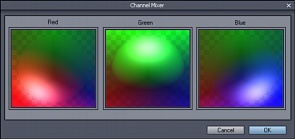
Similar to the B/W mixer but this time for creating Color images.

While the B/W Mixer needs only one Color Space control, the RGB Channel Mixer needs 3, for each color one.
On the image above, the left picture is the original, without changes. The R,G,B components are each in their default position of the color space R is in most red, G is in most green etc.
By moving the point of each component into different color you will affect the result image. For example the third picture has reversed Red and Green channels.
With Channel Mixer you can either adjust image by using just a small changes or go totally wild and change the whole feel of image to something new or alien.