Menu: Image -> Date Stamp
Another way (which can be automated using actions) to add simple text is to use Date Stamp in menu Image.
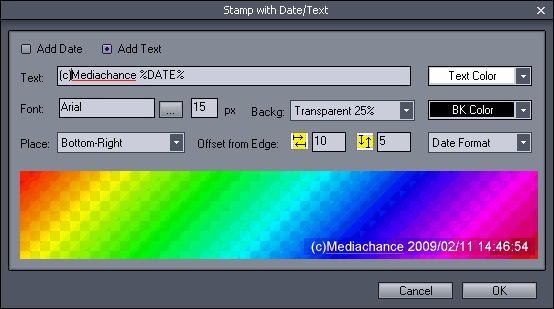
You may want to upload your images to a online web photo album so why not to sign them, put your copyright in a corner or your web page?
The Date Stamp can add a Date of Shot Taken to any corner of the image and you have a lot of control over the color, size, font offset from edge etc.. The Date is determined by EXIF data. If no Exif data are available the current date is used.
The simulated preview will help you to see your settings. The preview is on a colored rainbow background to get an idea about the final look
For the Date it is a good idea to select also a format of Date or Date+ Time if you prefer, since the date format stored in EXIF may not suit everybody taste. (The original format is chosen when you leave the format on "Date Format")
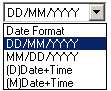
Background
You may use transparent background, so only the letters are visible or put a Semi-Transparent or fully opaque background.
The semi-transparent background is the nicest choice since it creates enough contrast for text to be readable , yet it doesn't show too strong on the image.
Offset
The offset is the offset of the text from a closest edge of image. You may want to place the text right on the edge or move it more inside the image.
Font
To change the Font, and its attributes (Italics, Bold..) Click on the [...] button.
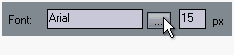
If you select a size inside the Font dialog it will show a different (higher) number in the Font size edit box. For example a size of 11 Arial will show as 15 px in the Font size edit.
This is because the Size edit shows the size in pixels. You can't go lower than 8 pixels and higher than 80.
Of course you can add also your customized text. You can still keep the date in a customized text by leaving the key %DATE% in the edit box. The key will be replaced by the date format selected.
Example:
www.mediachance.com (%DATE%)
will on the final image look like:
![]()