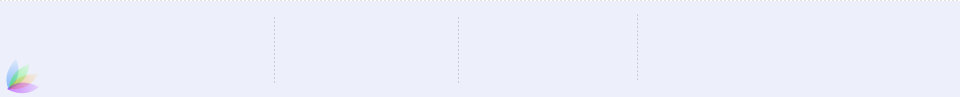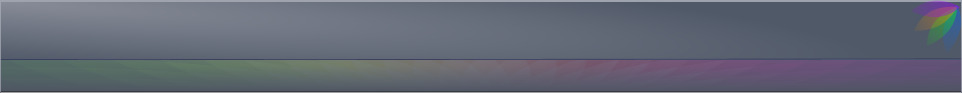
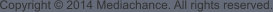
Real-Draw will change the way you think about vector and bitmap graphic with natural paint styles, liquid shapes and other innovations that you had not seen elsewhere.
The basic idea of Real-Draw is to produce rich bitmap-based web or Illustration graphics using the comfort of vector editing combined with 3D features such as Lights and the amazing Natural Paint techniques.
All the examples below are produced by using vector editing tools (Click to Enlarge)




Real-DRAW




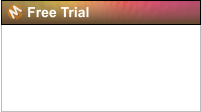



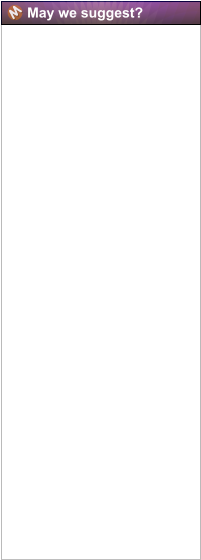
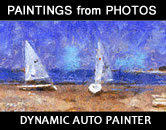








Additionally, over the years Real-DRAW became a favorite tool for making scrap book pages and collages, photo clones and much more.


You can create anything from simple graphics, banners and buttons to complex hand-drawn-like illustrations and interactive web page.. and all editing is always non- destructive and fully editable.








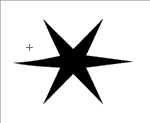
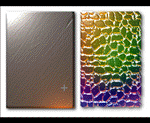






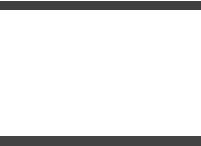
NPR Styles can be easily applied with just one click, but all the parameters are fully editable and adjustable