What if a single function could create unlimited variations of color or mimic the feel of various painting and previously created photographs?
The Match Color will allow you to match the colors of your image with any other image loaded from disk or from preset.
We created the Mach color to be extremely easy to use, yet it often does a surprising job.
![]()
First you need to press Match Color button.
A new palette with buttons and presets will appear:
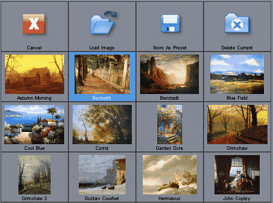
From here you can select preset, Load your source image, Create or Delete preset.
If Color Match is used a small thumbnail of the matching source will be displayed over the preview window. (This will not appear on the final picture)
Note, to scroll the palette to reveal more presets, click and drag it up or down.
Buttons in the top row:
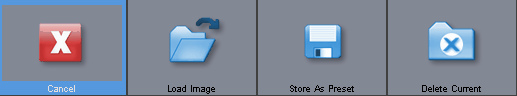
Cancel - Remove Match Color from image
Load Image - loads new file as the Match Color source. The file will be also stored as "Last File" preset until you load a new file
Store As Preset - After you Load an Image, you can permanently store it in the preset list.
Delete Current - Delete the currently used preset.
Mix Slider - the slider controls the mix of the Match Color and original tone-mapped image.
Now let's just explore some various presets on the image (Top left is the original):
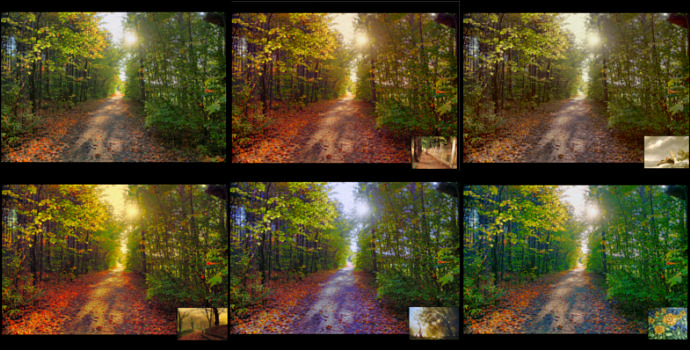
As you can see choosing different matching source will dramatically change the overall tone of the image.
Mysterious Dutch Light
Match Color works great with the Vignette and Mysterious Light Color Filters to simulate the light of a famous Dutch paintings.
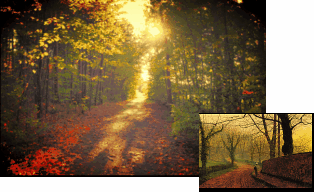
For such image step the Dramatic Light and radius a bit down to create smoother tones.
Matching Source
At the maximum slider setting the colors of your image may indeed look very similar to the matching source. However not all matching source works with all images and sometimes you may be forcing to match tones that do not have enough dynamic range which may result in some posterised colors.
If you load the matching source from disk, make sure the image has enough resolution and a rich tonal range so the algorithm can sample as much of the tones and colors as possible.
Images should be at least 1200x900 or larger.