Area Gradient allows you to create flexible gradient by placing GRAD point on the surface of the object, where each GRAD point can have its own color.
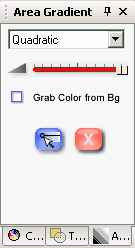
Area Gradient will replace the basic color of the object with a gradient. There are various mixing modes that allows for smooth gradients up to very defined color changes.
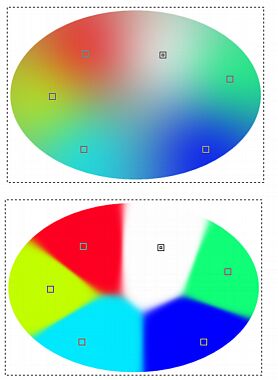
To work with GRAD points on the object, click on the blue button (Edit Area Gradient) on the Area Gradient Palette.
![]()
This will switch to the Area Gradient mode and you will see two initial GRAD points placed on the object. You can click outside the object to exit the Area Gradient mode.
To Add GRAD point - double-click on the area.
To Remove GRAD point - select it and press DEL key.
To Change color - use Color Wheel
To learn more about the Area Gradient Usage, please read the NPR Area Gradient topic in the NPR section.