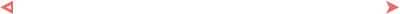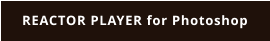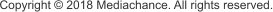
About MediaChance
Products
Links
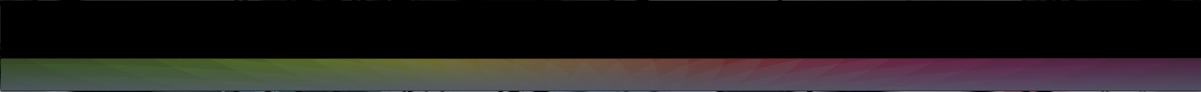


Photo Reactor
Nodal Image Processor

Photo Reactor

Windows 10,8,7
Build your own Image Effects
Photo Reactor is a Nodal Image Processor to create new effects that can be then applied to your photos directly or used inside Dynamic Auto Painter or Adobe Photoshop with Reactor Player plug-in.
You can assemble your new effect
from many supplied blocks and
modules.
Self Documenting Principle
Build effects from Blocks and Modules
Neo Raphaelites Preset
System Requirements
The software is designed and tested for Windows 7, Windows 8, Windows 10 an 11
There are no special requirements for graphics card but your computer should have at least 8GB of RAM Memory, 16GB would be optimal.
For processor, we recommend at least Intel Core i3 or AMD equivalent.
Run your effects in Adobe Photoshop
With the release of Reactor Player for Photoshop you can now run your new effects inside Adobe Photoshop and compatible hosts.


With ordinary image editors such as Photoshop many steps become lost unless you take notes (such as what two layers you need to merge,
what effects to apply and in what order). The tutorials for creating Photoshop effects tends to span across many pages and yet it is still easy to
make mistake.
With Nodal image editing all the steps are always in front of you all the time. You can re-arrange, add or delete the blocks at any time at will and it
will automatically update the effect.
Use in Dynamic Auto Painter
Many internal effects in Dynamic Auto Painter are created with Photo Reactor. With full version of Photo Reactor you can create
new effects or edit the existing ones (there is more than 150 of them in DAP6).
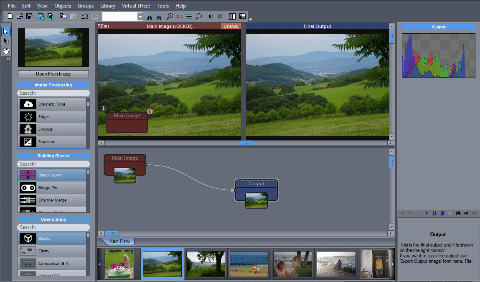
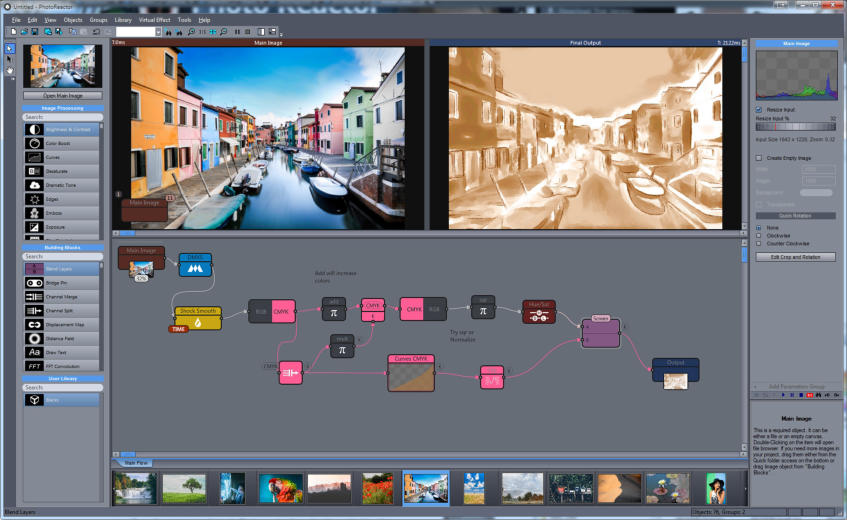
Main Features
More than 100 building blocks
There is a vast array of modules you can
use form all basic image and color
processing to even more obscure ones.
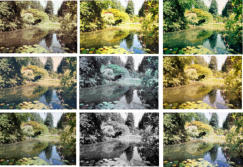
Film Simulator Module
Over 50 different film stocks and camera
simulations using HALD CLUT.

Sliders and knobs
You can add sliders and knobs directly
to the interface for “hands-on” edditing
of pimportant parameters.
Reactor Script
With Reactor Script you can write your
own basic blocks in a high level C++ that
is fast and has easy direct classes to
access image pixels.


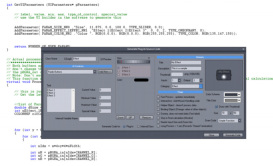
Expand with SDK
The software can generate a c++ SDK
source code project for its own plug-in
architecture where you set up everything
visually and then fill-up the image
processing in Visual Studio.
.

Easy to start but it grows with you
When you look at a complicated effect it may
seems a bit alien.
But don’t worry, the software is actually very
easy to understand.
Simply drag the blocks from the lists and
connect them together.

Connect External Apps
Part of your Reactor flow can be an
external image coming from apps
such as adobe Photoshop. Any time
you save the image in Photoshop
the Reactor effect will update as
well.
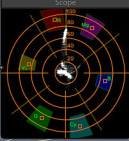
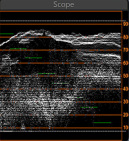
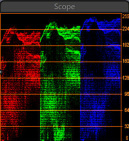
Monitors
You can plug different type of
scopes and monitors at any step of
your effect that will help you to refine
the process and understand what is
going on by looking at it from
different perspective.
The created effects can be then
directly applied to other images.
You can also use batch
functionality to process hundreds
of images at a time.
Tools for Advanced Users


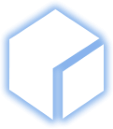
Use in other apps
We are constantly adding the reactor runtime to other applications where you can use your own designed effects:
UltraSnap PRO 5, Style Animator, Dynamic Auto Painter, Reactor Player….