Photo-Brush has a modern, easy to use multi-document and fully dockable interface.
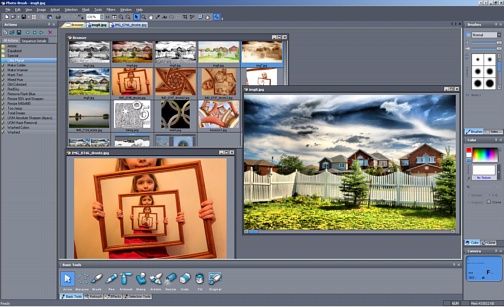
Here is the typical screen of Photo-Brush. You see 2 opened images, Browser, a Basic Tool pane, a Color & Texture panes and Brushes pane docked on the right side and Actions pane with several pre-programmed actions on the left side. The edit tools, like copy/paste, zoom or text are on the top toolbar. However, some tools will also show additional panes and options.
Reset Layout
The layout is very flexible and allows you to drag panes, set auto-hide, group panes. If you want to reset the layout to the default use menu View-Reset layout
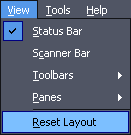
See the description of the main toolbars.