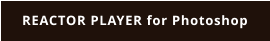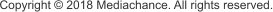
About MediaChance
Products
Links
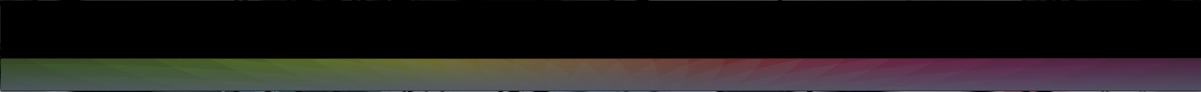





Photo Reactor
Nodal Image Processor

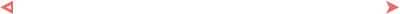
Photo Reactor Introduction
Learn basics by creating “Clarity” effect
Apply Effect from one image to another
Parameters Group explanation
Introduction to Photo Reactor Scripting (Advanced)
Create HALD CLUT for Film Emulation
How to convert standard editing Tutorial to a Node workflow
Run External applications
In this quick tutorial we will take Pat David Freaky Details tutorial for GIMP
and we will convert it to a dynamic workflow in Photo Reactor
CLUT tables can be use in photo and video editors.
Any color correction can be expressed as a Color LookUp Table or CLUT or
3D LUT. A Hald CLUT is an image that has a specific color pattern on it.
HALD CLUT image can be used as a 3d lookup table to apply special color
grading in photo and video editors.
This is a quick intro into Photo-Reactor c++ scripting language. Scripting in
Reactor is completely optional and it is intended for advanced users with
some c++ knowledge.
In this short tutorial I will show you how to collect parameters into Parameters
Group before we create Virtual Effect to hide a very complex and messy
project into a single object.
This short example shows how an external application ( Adobe Photoshop in
this case ) can become a part of the Photo-Reactor flow. Whenever we made
and save changes in Photoshop, Reactor will automatically pick up the
changes in the flow. This saves us from creating intermediate files
This briefly explains one of the unique feature of Photo-Reactor that allows to
apply effect from one photo-reactor processed file to another one, without
having the project file. This is great for "soft archiving" your ideas or
exchanging them online.
A simple but effective concept of creating Clarity Effect that will both soften
harsh shadows and increase contrast and sharpness. Additionally it will allow
to change the color tonality of the image.
The tutorial explains few basics of Photo-Reactor, then we create a simple but
reusable Orton Effect in 30 sec (1:00), then from (1:30) we go more about
groups (2:00), pin connectors (2:30) and Binding Objects (3.35) then we talk a
bit about devices (4:06).
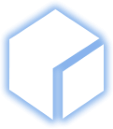

Windows 10,8,7
Photo Reactor