|
Ok, so right now, I have my DVD compiled on hard-drive and I tested it also on few DVD players. I am quite confident all is correct and I didn't make any error in VM commands or playlists.
Replicating the DVD - Down the rabbit hole
No matter how some people try to make this step look easy, the replication is the part where most of us loose the control over the DVD and simply trust the replicator to do everything correctly. It seldom works this way.
Despite it is 20 years from the time the DVD specifications were approved, replicating DVD's is still a black magic where the magicians knows a very little about it.
What the replicator will tell you is to bring the DVD files on DLT tape or on DVD. If you ask what DLT tape, as there are many different sizes or formats these days, they will mostly give you answer that would be "uhm, a normal DLT tape".
One of the most interesting paradox is that the DLT drives for the format the replicator can actually accept is no longer manufactured. You can't go to a computer store and buy new one. So obviously you would start thinking about bringing the files on recorded DVD or by other means, which is unfortunately a first step towards troubles.
DLT tapes should be written to follow the DDP (disc description protocol) 2.0 spec. The DLT tape itself must be type III or type IV, no compression, recorded at a maximum 20 Gb density.
For DVD-5 the replicator may say they will accept burned DVD-R as a source. However if you don't have special Authoring DVD-R drive (cost about $4000) what you will get back could be just an exact copy of your DVD-R; a molded DVD-R with 2048 bytes per sector not a true DVD-Video. For small releases that may not be a big problem, but there are still few players out there that will have trouble playing DVD-R even if it is molded. By using DVD-R as a source, the replicators are in normally addressing creating of the DVD-ROM with data, not a DVD-Video, which the manager personnel you probably deal with may not know.
The things to ask replicator
To avoid the problems that are described below, try to get as much info as you can
| • |
if the replicator accepts DVD as a source ask exactly what they do with it - do they just copy the DVD-R as it is or they quickly remaster it to DVD-Video. Sending DVD-R for DVD-5 is inexpensive and great time saver, but you have to be sure you don't end up with replicated DVD-R |
| • |
if the replicator accept files on external hard drive or data DVD ask exactly what format should be the files, some smart and knowledgeable replicators will accept pre-mastered DDP files stored on hard drive and then create the master from them. You will avoid messing with DLT tapes. If they don't give you a firm specifications or just refer to "files" your DVD will most likely turned out to be a coaster |
| • |
if you going to submit the files any other way than DLT, ask them if they ever done this or how often they do this. Some replicators are in fact very knowledgeable in the are and can suggest the best way, unfortunately most replicators only employ box movers and button pushers |
| • |
if bringing files on other media than DLT is something the replicator doesn't do regularly or say they "would prefer DLT", don't risk it, make DLT |
The things you need for your own DVD-9 to DLT transfer
| • |
Get DLT 4000 drive ($300 used), make sure it works. As much as people claim reliability of DLT drives, the drives are picky |
| • |
Get SCSI card that surely works with the drive you got, preferably from the same people as the DLT ($50) |
| • |
Get SCSI cable and a terminator ($20) |
| • |
Get DVD Mastering Software. Gear PRO Mastering Edition is the best choice ($399). It is not only the most reliable standard between professionals, but if you follow their guide to set Layer Break your DVD-9 will play perfectly. |
| • |
Get tapes. You need 2 tapes per each DVD-9 you produce at once. The tapes can be used again and again ($100) |
Once you start with DLT, remember, writing DLT takes a lot of time (hour or more to write, another hour or more to verify), don't be impatient.
The Story of the Cowboy Who..
(April) Hearing a lot of stories about unplayable discs, I was of course trying to get a DLT drive. The best type for this is Quantum DLT 4000 or similar that is no longer manufactured. The usual source is of course ebay, but because these drives are old it is hit and miss. That proved to be true 100%. (At least the miss part)
During the last year I already bought two DLT drives and a SCSI card from ebay and the drives all turned out to be lemons. I had a lot of trouble for them to get recognized as SCSI device or to operate in any reasonable way. And when my last tape got stuck in one drive refusing to rewind and unload I simply gave out. DLTs and me do not mix.
When I picked the replicator (which is the biggest replicator in area) I asked how should I bring the files and I mentioned my bad luck with the DLT. The manager told me that a "burned DVD" would be fine (no specifications as what type). Of course I asked him if he means a double-layer DVD since my DVD is DVD9. He couldn't really answer anything more but obviously replicating DVD DL is the worst thing one can do - since after talking with the manager I was sure I will get back something that would be 1;1 duplicate of the DL with all the incompatibility issues inherited.
He then called to the plant and after few days told me that USB drive with the files should be fine. He couldn't address my question as what type of files he means. Should I give them a formatted DDP image files on USB drive or simply the VIDEO_TS folders and they will pre-master it? After few more days he gave me the answer he got from the plant: "ready to burn files" and that was all in technical terms about the DVD. I asked for a phone to the technician so I can ask him what he means by "ready to burn files" but I had been told that they do not give the phone numbers since the technical people don't want to directly talk to customers. (Well obviously if I can talk directly to the people in plant, they don't need to pay the manager anymore).
It is funny, because for the trap sheet and label design the replicator gave me the exact specifications and a whole list of dos and donts, even AI template, but for the important thing - the data all they gave me was vague "ready-to-burn files" statement. Sure, the package sells, but still there is more to the DVD than just files.
(May) At this moment I started to suspect that this wouldn't be easy. No mention of layer break or any of these important issues, but the manager told me that they will try and if it doesn't work he will then try to get a people with DLT.
Well ok, as far as I understand ready-to-burn files, I created on my USB hard drive two folders one for Disc 1, second for Disc2 and copied the VIDEO_TS folders of my compilation there and send the hard drive. After few days I had been told that the files were ok and they can use them but I should also sign a waiver that simply says they will replicate the data exactly as I send them and it is my responsibility if it plays or not. No mention about the Layer Break. I had really bad feeling about this, but then this was one of the biggest replicators and they must do these things daily, right? I submit also the artwork for trap sheet and labels and got confirmation from they printing that all is fine.
The story gets messy
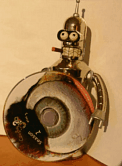 (June) After a month or so, I got call that the 1000 DVDs are ready. The whole packaging was right on target as we designed with all the colors, UPC code and a shrink wrap. When I put a DVD to the Panasonic player, I quickly realized that they switched the labels. Disc 1 (DVD-9) had a label that belonged to Disc 2 and vice-versa. That's pretty bad itself, but it didn't stop there. The DVD-9 (Disc 1, but now labeled as Disc 2) was unplayable. It did play VMG menu but anything beyond that resulted in a player error. I tried Sony DVD player and after the VMG menu it crashed so greatly that the player refused to eject the DVD and had to be unplugged from the wall. To be honest the DVD did play fine in a GE player. (June) After a month or so, I got call that the 1000 DVDs are ready. The whole packaging was right on target as we designed with all the colors, UPC code and a shrink wrap. When I put a DVD to the Panasonic player, I quickly realized that they switched the labels. Disc 1 (DVD-9) had a label that belonged to Disc 2 and vice-versa. That's pretty bad itself, but it didn't stop there. The DVD-9 (Disc 1, but now labeled as Disc 2) was unplayable. It did play VMG menu but anything beyond that resulted in a player error. I tried Sony DVD player and after the VMG menu it crashed so greatly that the player refused to eject the DVD and had to be unplugged from the wall. To be honest the DVD did play fine in a GE player.
Wow! My first mass replicated DVD and the only thing that is usable was the packaging. Well of course also the DVD-5 played fine which was Disc 2 but labeled now as Disc 1.
So what is wrong with the DVD-9? By simply running IFO-Edit and testing GET VTS Sectors it confirmed what I immediately suspected - the sectors after VMG menu were all misaligned. How this could happen? By just comparing the length of the files from my hard drive and the ones on DVD it become obvious. They put a padding at the end of VIDEO_TS.IFO file (filed with zeros) obviously to align some of my chapter point in titles on ECC sector (divisible by 16) as to be used for a layer break. But they didn't bother to change any of the addresses in VTS_01_0.IFO that now become invalid because all the data after VIDEO_TS.IFO moved few sectors further! So the addresses in VTS_01_0.IFO point now to a total random places! (hence the nice crash of Sony)
Damn, even the kids who are illegally ripping discs knows this truth about the sectors. You can't just add or remove data on DVD as you please, you have to realign the sectors afterwards. Maybe the technicians should sometime take a coffee break and rip some DVD as an exercise.
But I feel that it is also my fault because I had all the warnings that the replicator is not familiar with the technical details of DVD creation - they replicate discs and that's all. However what is the point of creating disc when it should be obvious it will not play?
So the same day I was back with all the boxes and my printout of the different file sizes. The manager told me they will look into this and redo the discs because it was obvious even to him that switching labels is definitely the plant fault. That become also the official version few days later however the manager told me that the people in plant tried to play the disc on a JVC player and it played fine. So I went the long route to try to educate the manager that they in fact they didn't replicate exactly the data I gave them (they added padding to IFO file), what the misaligned sectors do and that some players will still play it while most brand-name will not, but then I stopped. Anyway, they will redo-the discs at no cost (probably lucky me that they misplaced the labels so it was obvious even to non-technical people) but they will accept only the DLT tapes for a trial #2. (They even offered to split the cost of tapes with me)
So much for the DVD before summer. I was already packing my suitcases for Europe and there was no way for me to get working DLT drive in the time frame. So we decided that they will pay their DVD authoring facility to put the files to DLT for me.
I got some hopes, because I believed the authoring people should know things about layer break and sectors. Needles to say, I was going for another surprise.
(July) I start communication with their authoring expert over e-mail from Europe. I had been quickly told that they don't know how to put the files to DLT because their DVD Maestro doesn't accept my VIDEO_TS files. Of course why it should?
(August) I wrote to Tom vaughan from Gear software and he the same day offered me a free copy of their Gear mastering Edition that writes a VIDEO_TS folder to DLT with a ready guide how to do it. I got back with the authoring expert and he told me they already have Gear ME. Huh? So where is the problem? Well, the problem is that they were afraid if they don't do it correctly the DVD will not play. But I already know this! So much for authoring experts.
We already started joking between us that after all this work we will never see the little cowboy on a DVD, short of burning it by ourselves and probably using a Sharpie to draw customized and unique characters on label for each one.
(September) It turned out that I'll have to do everything by myself. No authoring experts this time, no USB drives with ready-to-burn files (whatever that means)...
Even while staying in Europe I bought yet another DLT drive from e-bay, this time I went for a unit that was guaranteed to work and cost about US $300. When I return from Europe in the drive wasn't here yet so I had time to do pre-mastering using Gear ME.
Tom Vaughn from gear wrote a lengthy document about how to calculate LB and how to change start sector so all will work. They even have excel spreadsheet that calculates the different values. Tom Vaughan assured me that if I follow this guide exactly I will have DVD that will play perfectly.
The DLT 4000 drive came after 3 more weeks at the end of September. And it didn't work. Well it did, but barely. Often when it started unwinding the tape it couldn't, all LED started blinking in error. The only way to unwind the tape was to actually to Duct-tape the rewind button so the drive tries, and tries again ultimately rewinding and unloading the tape after an hour or so. I bought another type of new tapes from staples (few days delivery) and it did the same with them. Then the stripe with hook that pull the tape from cartridge went completely inside the drum so it couldn't even load the tape. I opened it, learned how to guide it back, but was ready to throw this out of the window. I contacted the seller that told me they will send another drive but to this day it didn't happen. (End of November) So much for warranty on ebay.
Anyway, sometimes the drive worked, so after few days of Duct-taping and kicking it I had three tapes written and also verified. Two tapes were for DVD-9 (each layer is on separate tape) and one tape was for DVD-5.
(October) Anyway, back with the tapes to my replicator.
(November) The discs, trial #2 were done. And ... all was correct! No label misplacement (anyway with 2 disc this is only 50/50 chance so I just may be lucky) and getting my own DLT and using Gear Mastering Edition payed off. No errors and correct playback on all my players!
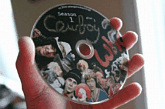
From all the DLT experience the GEAR ME was the only thing in this long DLT saga that worked flawlessly from the very first moment and I thank Tom Vaughan for that. I should simply start with it and I could save few months. But that DLT drive will fly out of window!
Top
Previous
Next
| 