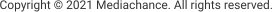
About MediaChance
Products
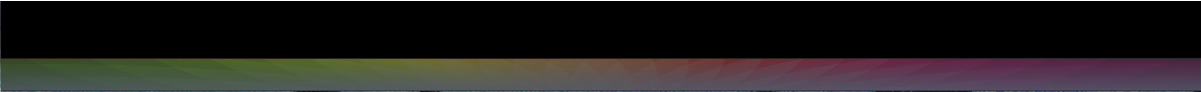

What are the system requirements?
Dynamic Auto Painter is designed for Windows 7, 8, 10, 11
The speed of painting depends mostly on the processor. We recommend to use Intel Core i3 or faster.
There are no requirements for graphic card. Whatever you have these days will work.
We recommend to have at least 8GB of RAM, which you should have anyway. 16GB would be better of course.
Where is MAC version?
DAP is windows application. Previously we have created virtualized MAC version through WINE. However running third party apps on MAC is increasingly more
complicated. There are official ways how to run Windows software on MAC (such as VM Fusion Player that is now free for personal use) and we would recomend
that.
Can I use DAP for commercial purpose?
Yes, you can use DAP for commercial use.
In more words: You can use THE IMAGES you processed with DAP any way you wish; sell them, exhibit them, incorporate them into some other work of art, send
them on the voyage to the moon – whatever you think is appropriate. Of course, you have to always respect the copyright of the original image owner, but you
already know that.
We would of course appreciate if you acknowledge that you create it with Dynamic Auto Painter. This would in turn ensure that DAP will be developed for many
years.
Why I cannot run multiple instances of DAP?
This is not some sort of evil plot from our lovely team but a technical issue. DAP creates a lot of temporary files and layers during painting to be referenced later and
running two versions would make them steal each other files. While this may result in some truly hilarious situations, it isn’t something you really want.
Where I can get old versions?
These are archived latest versions of each major version. If you need to re-download old version make sure it is the correct version that works with your
registration code.
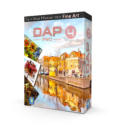
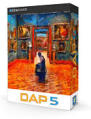


Version 2
dapainter26.exe
Version 3
dappro320.exe
Version 4
dappro4.exe
Version 5
dappro5.exe




Version 6 PRO
dappro6.exe
Version 6 HOME
dapprohome6.exe
DAP 6 had two versions PRO and HOME (with less functions), why there is only one now?
Since version 7 we are offering only one version “PRO” and that has everything included. We added a lot of functions that are pretty fantastic and we don’t feel it
would be appropriate to just start melon-scooping them out for the sake of having cheaper version.
How to upgrade to new major version?
The new version checks if you have previous version installed and offers the upgrade button on the initial screen.
2009
2012
2015
2016
2019
2008
Version 1
N/A

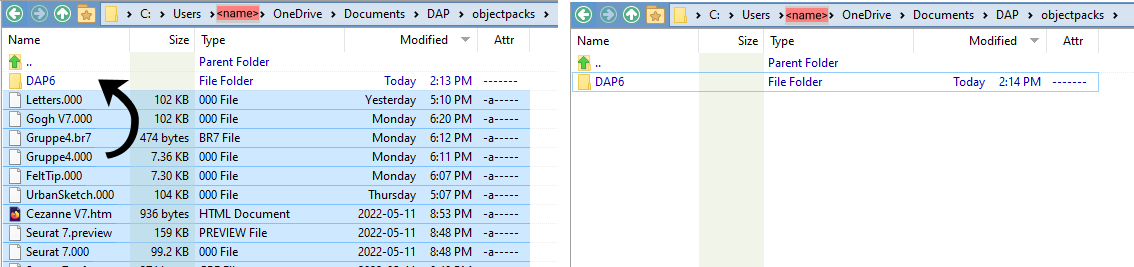
Can I have both new and old version installed?
Yes, they are in separate directories.
However if you edit a preset in new version, it will be NOT readable back in the old version (the other way around it works). So if you intend to use both version while
editing/changing presets, the best way would be to make sure you separate all editied/changed/created presets by version.
Here is how:
All user edited, changed or new presets are always saved in :
C:\Users\<username>\Documents\DAP\objectpacks\
or
C:\Users\<username>\OneDrive\Documents\DAP\objectpacks\
(it depends if you have OneDrive installed or not - it will be in one of those places above, but not in both)
Create a subfolder inside objectpacks folder (for example DAP6)
Before you start editing presets in version 7 move all the user files (basically all the files) from
…\objectpack\ to …\objectpack\DAP6\
This way you will always know which presets had been edited with version 6 and which in version 7.
The folder DAP6 will appear in the Presets panel. All your presets will be separated and you can run two versions and
two same named presets with different settings.
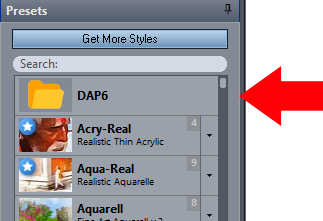




2022
Version 7
dappro7.exe