
Automatically turn your photos into authentic looking
paintings.
The result from this highly addictive software will look
pretty much like a real painted art: zoomed in or zoomed
out.
Overview
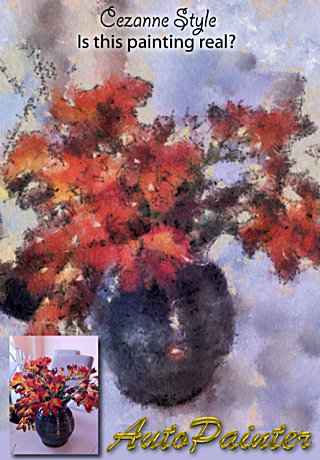
The full painting process takes about 2 minutes on iPad and about minute on iPad 2 and it is pretty rewarding to watch the progress. During the process you may pinch zoom and scroll the image being painted to examine details as the brushworks are being laid out.
In this version we bring you 4 realistic impressionistic styles.
Aquarell
Running colors, water removal, dry scratches: it
is all there in this wonderful style. Works
great on flowers, landscapes, old buildings or
even people.
Benson
Inspired by work of Frank Benson (1862-1951).
This style has a sunny palette with
Mediterranean tones. It does enhance inner light
and color harmony and it works best on sunny
landscapes and outdoors.
Cezanne
Inspired by late work of Paul Cezanne (1839 -
1906). Painted on an artistic paper, the quick
brush strokes with warm, and yellows and chalk
details will work wonders on flowers and still
life.
Van Gogh
Inspired by Van Gogh’s Starry Night painting.
You will discover his signature swirls, bended
reality and blue tones with orange details. This
style works great on night life photography and
landscapes especially if water reflection is
involved.
The AutoPainter recreates the scene by painting a brand new image, not just shuffle pixels around like every other "paint" effect you had seen.
The source could be big image, camera photo, tiny thumbnail downloaded from the web or even snapshot of a picture. The same apply to a noise - it doesn't really matter.
What matters is your keen eye for interesting scene. Look at it as a master painter would - look for dynamic light (no pun intended) and playful game of lights and shadows.
Tip: We suggest to start with the most favourite subject - flowers. Flowers nearly always look good in any style. Then try interesting landscape, buildings, still life and scenery.
The styles here are based on impressionistic painters and they may not always work well on portraits - at least not realistic portraits.
What's New
What's New in this version:
- Coming Soon to iTunes
Current version: 1.0

Tips and Tricks
- As with any painting, not everything will always look good. Experiment! But remember that using any random shots of uninteresting objects would hardly produce a magical paintings. As with real painting the scene has to be interesting and paint-worthy.
- Almost everything that can be said about what makes a good painting apply to the choice of source image here as well. Many of our users of Dynamic Auto-Painter realized how tightly the software mimic the visual process of detail elimination. (We learned it is also being used in art schools to explain art visualization)
- A good start are flowers, as they are classical subject for many paintings. Remember as with a painting you need to have good separation from background. The trick to a good painting is to lead viewers eye to the subject not get him distracted with busy backgrounds.
- After while you will learn to look at a scene around you as a painter, want it or not. this will also dramatically improve your ability as photographer (and it doesn't matter if you use iPhone or big DSLR)
- Resolution consideration: The purpose of the iPhone version
is not for making art posters, rather for
sharing the images and ideas. Still, after
some sharpening you can print out the output
in a postcard and even standard size with
rather striking results. Unlike the
photography you have no noise and each
single pixels is just that - a pixel, not an
approximation.
For large print sizes we have MAC version or fully customizable WIN desktop application.




Video
Other Apps

Prepare to be amazed with this unique automatic
photo-to-painting application.
Based on our award winning
Dynamic Auto-Painter.
Click below to see the youtube video:

AutoPainter iPhone
Check out the AutoPainter for iPhone as well.
AutoPainter for MAC
AutoPainter Express for MAC with 3x more details.
Auto Painter for Win
If you like AutoPainter on iPhone, iPad or MAC try its big brother, the Dynamic Auto-Painter for Windows.
Dynamic Auto-Painter for Windows has large amount of styles and the ability to adjust and create your own style.












