
Quick HDR is very fast and enjoyable image enhancement software and
a batch processor to
apply many popular Film and HDR effects to the
modern digital camera images, all in high 128 bit color depth
precision.
Unlike a HDR software such as Dynamic Photo HDR where you need multiple image exposures, QuickHDR is build
from ground-up with the purpose of
applying the same effect to a single image source.
Overview
Overview
For last couple of years the "HDR effect" became commonplace in artistic image manipulation but if used carefully, it can be a powerful secret weapon of any image processing toolbox.
QuickHDR can easily create both beautiful natural images, simulating accurate film processing, as well as creating images with the popular HDR look. All from a single image.

Creative effects
You can as easy create powerful Black and White
images or go to the dark side and start
producing
over-the-top HDR images.

No longer need for multiple-images.
QuickHDR turns the "HDR" into an effect that can
be applied to all modern camera images without
worrying about multiple exposures.
Why to use QuickHDR instead of full
HDR?
We adjusted and calibrated our heavy algorithms developed over the years to give the users maximum benefits without
all the common headaches of classic HDR
tone-mapping operators:
- No need to take multiple exposures, just use any of the pictures you already have
- Accurate Preview unlike full HDR
- It is much faster than any full HDR, changing values immediately produces visible results
- We process each pixel in 128bit color depth (unlike the standard 24 bit) to be sure we don't introduce any unnecessary clipping
Batch Processing Power
Unleash the QuickHDR on your folders full of
images. Unlike most HDR software, output from
QuickHDR is quite predictable and can be easily
applied to multiple images at once.
DPHDR vs. QuickHDR?
QuickHDR and Dynamic Photo HDR are perfect
companions.
Together they offer the best of both worlds:
The DPHDR's strong multiple image capabilities with
HDR tone-mapping and HDR fusion, great for working with the real HDR images
and the QuickHDR fast single image process for
enhancing ordinary images.

QuickHDR with extreme
values using Polarizing Filter slider
With the right image, the output from a single image can be indistinguishable to the full HDR process from multiple images. Here we used HDR (left) combined from three different exposures and then we tried to closely match that with a single exposure in QuickHDR (right).

Obviously the purpose of full HDR process is to equalize uneven exposure by obtaining more dynamic range from multiple shots. Uneven exposure used to be a large problem with older cameras. Our test was primary to see if we can mimic the look of a real HDR image from a single image file of modern cameras - and yes, we can.
What's New
Current Version:: 1.0
![]() Version
1.0
Version
1.0
- Initial Release
 QuickHDR
can simulate famous film stocks
QuickHDR
can simulate famous film stocks
Features
-
 Simulate various Film processing
Simulate various Film processing
You can effectively create any of the look of famous film stocks (for trademark reasons we don't use the actual film stock names) - Simulate many of the popular HDR effect, from very soft "realistic" to completely exaggerated
- Simulate effect of polarization filter
You can deepen the sky and remove haze with this ingenious filter - Work in a picture browser-like fashion for very quick access
Easy way to find your pictures with the build-in and improved image browser - 128 bit color depth per pixel to avoid any un-necessary image clipping and obtain maximum quality
- Unattended Batch processing
Batch processing is fully automatic and multi-threaded - Supports RAW images
Other benefits
- Unlike normal HDR software the Quick HDR is blazingly fast
- Works from a single digital images, no need for multiple exposures
- Immediate feedback
- Easy way to zoom in
- Calibrated so the preview and the final exported image look the same (quite often problem with HDR software)
System Requirements
Minimum System Requirements
Windows version
- Microsoft® Windows® 8, 7, Vista or XP (32-bit or 64-bit editions)
- 1 GHz processor or better
- 4 GB of RAM
- 1 GB of free disk space
- Minimum screen resolution: 1024 x 768 (highly recommended higher resolution)

Free Trial
Version: 1.0 (12/FEB/2013)
 XP, Vista, W7, W8
XP, Vista, W7, W8 - quickhdr.exe (6.8 MB)
"QuickHDR Guide
- Adobe PDF: A printable comprehensive PDF guide is included with the installation. Look in the Windows start menu in QuickHDR
- You can download the guide here: quickhdr.pdf (8.5MB)
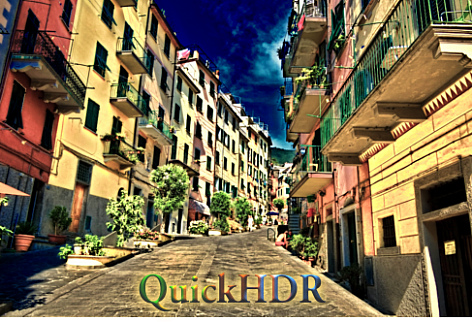
HDR Art for iPhone
HDR, Film Simulation, Vintage and Grunge effects on your iPhone for $0.99 More >>
Dynamic Photo HDR

Dynamic Photo HDR is a great companion to QuickHDR. Process multiple exposures with state-of-the-art tone-mapping operators.



 Dynamic Photo-HDR is a next generation High Dynamic Range Photo Software with Pin-Warping, Anti-Ghosting, Fusion and Color Matching.
Dynamic Photo-HDR is a next generation High Dynamic Range Photo Software with Pin-Warping, Anti-Ghosting, Fusion and Color Matching. Professional
64 bit version of our Auto-painting software. It adds special tools for enhancing details and creating large poster size paintings.
Professional
64 bit version of our Auto-painting software. It adds special tools for enhancing details and creating large poster size paintings.
















