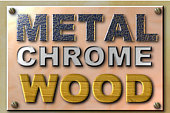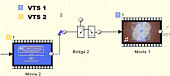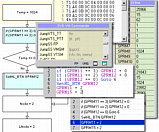The DVD-lab PRO version 2 is a next step in DVD authoring for advanced users who need accessible and easy to learn tool with full range of DVD features.
DVD-lab PRO 2 adds flexible multi-VTS structure to DVD-lab with Multiple Audio Channels, Multiple Angles and whole set of VM Commands scripting.
To see other versions go to DVD-lab Standard
DVD-lab PRO2

DVD-lab pro is a legacy product that conforms to DVD standard. It does NOT have BluRay (BD) authoring capabilities,
DVD-lab PRO is no longer being developed any further
DVD-lab PRO 2
DVD-lab PRO is based on the idea of original DVD-lab. Instead of insulting the users with an overdone flashy interface, DVD-lab and DVD-lab PRO put strong emphasis on the usability of it. The Modern Windows GUI can be tweaked and reorganized to everybody taste even across multiple monitors.
DVD-lab PRO is a pure DVD legacy application and as such it doesn't have BD (BluRay) nor any other HD authoring capabilities. BD is protected by different patent portfolio, it has different structure and the only common feature with DVD is that its disc is the same size. Everything else is different.
Flexible DVD structure
DVD-lab PRO is a full
Multiple-VTS application, that means you can
put different
aspect ratios or movies with different audio
channels on one DVD. But unlike other Multi-VTS
applications in this category, DVD-lab PRO does
not force you to use any predefined DVD
structure. Each Video Title Set can be as
complex or as simple as you want. The full
flexibility of creating the DVD structure is one
of the strongest point of DVD-lab PRO.
Multiple Audio and Subtitle Channels
Each title in DVD-lab PRO can have up to 8 audio
channels: AC3, MPA, LPCM or DTS and also number
of subtitle streams. You have the ability to add
8 subtitle channels, import from popular
formats.

Multiple Angles/BOV
The 2.0 adds many high-end features such as
multi-angle, Buttons over Video, Multi-PGC title
and more.
Compile faster than ever
We reduced the amount of large hard-drive data
shuffling during compilation and by using
in-place compiling we eliminated the need for
having large temporary space. In addition we
added Smart compile options that will recompile
only changes in menus and keep the pre-build
vobs.
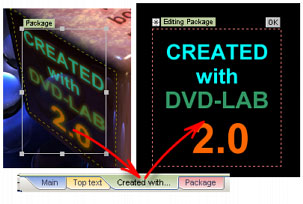 More Menu Effects
More Menu Effects
DVD-lab PRO can use even more
effects on menu objects. You can use various
Texture Fills and new Effects such as Metal
Shine for cool effects such as metal, gold
chrome, marble etc..
With the perspective transformation you can
design a fresh, new
non-planar menus and use powerful
Package object that will simplify complex
menus.
Dynamic effects
DVD-lab and DVD-lab PRO has strong integrated
menu designer with multiple Undo/Redo.
DVD-lab PRO adds also new
DynamicFX textures that can be animated for
Motion menus.
Cells and Delayed menu buttons
We added
delayed menu buttons for motion menus so you
can create motion menu with a loop point for
seamless transition from intro. This also works
together with Render Motion where you can now
specify an intro effect.
Each menu can now have up to 30 additional
still/audio cells with audio that can span
across the cell boundaries.
Play Lists, Counter Lists, Random Lists, Chapter
List etc.
DVD-lab Pro has also ability to add number of
different
play lists. If you like to play your movies
or chapters in alternative order you don't have
to add the files to DVD multiple times. All you
need to do is to make one or more play list.
Special Navigation Objects
There are other
special navigation object such as Condition
Splitter, Case List or Return to last menu that
you can incorporate into your layout.
Audio-Only Track
A 'Movie' can now have also
audio track(s) only. This is a good option
for distributing large amount of music on a DVD.
As addition you can also edit the still screen
that will be displayed during the audio
playback. (For example a song title)
The new version adds second channel and the
ability to insert new still image on any audio
mark.
Rich virtual Editing tools
Chapter List object adds a new chapter
sequence into Movie without taking additional
space. Chapters can then play in any order, can
be skipped or repeat in any fashion
Skip Selection allows you to simply skip
over any unwanted part of a movie (commercials)
without re-compilling, cutting or transcoding
the movie.
Splice Point can virtually divide one movie
into separate, fully addressable blocks, each
with own chapter points.
Movie Segment adds many small movies as one
chapter into one large Movie object.
You can now pause playback on any chapter or let
the movie pause at the and and wait for user to
press play button. This is a great way to create
presentations or assited guides.
Multiaspect Widescreen menus
DVD-lab PRO can create
widescreen menus that will play correctly on
both widescreen and 4:3 TV.
Connection
The connection window is the heart of your DVD
structure even more now with the PRO version.
You have additional ways to organize your
objects where Connections window allows for
easier work with
table view,
split-view or
snap-to-grid features. Besides the Title
Button, you can now program also Menu button on
remote.
The Connection window is even more powerful in
the new version with multiple selections,
Subviews that can separate project into smaller
blocks or with Visible VM commands.
Smart Components and Scripts
DVD-lab PRO integrated scripting language will
enable you to make your own wizards,
smart components or effects that can help
you with repetitive tasks.
Virtual Machine Commands
If you still feel you don't have enough
features, DVD-lab PRO will give you full access
to the PRE and POST commands of any object where
you can add your own
virtual machine code with a self-checking
VM Command Scripting language and an unique
VM Command Debugger
Lean Abstraction Layer
We know that you want to tweak your DVD so we
took a special care designing the default
abstraction layer to be lean yet powerful. We
reserve only few necessary registers (and their
meaning is described in the help) for all the
work done inside DVD-lab's abstraction layer and
the rest is yours!
Ability to Compile without Abstraction
Layer
For special needs DVD-lab PRO can compile DVD
without its
Abstraction layer. This will work like the
expensive high-end systems where you can (and
have to) define all the links and structure by
yourself.
High Educational Value
DVD-lab Pro is an excellent tool to learn and
understand all fine aspects of advanced DVD
authoring while still being fun to use. It will
put you to the front seat with the whole
structure clearly in front of you.
Grows with your requirements
As you get more experienced with DVD authoring
you will be happy to learn that DVD-lab PRO is
always ahead with its features. It is not easy
to outgrow our software because we designed it
for creative users like us.
Clean install, no dependencies
Don't you hate programs that install files all
over your computer and depend on certain filters
and codecs? DVD-lab is nothing like that. It
installs entirely to the directory you specify
and it doesn't depends on any other external
files (except optional AC3 plugin). In fact you
can rename or move the whole installed DVD-lab
directory to different hard drive, it will still
run.
.. and More
We didn't even mentioned other new things like
Film Strip menus or
360 Panorama menus. But there are still more
things to discover...
Studio
DVD-lab Standard and Studio are basic versions of DVD-lab PRO 2

DVD-lab Standard
DVD-lab was our first "entry" level authoring
tool. A solid interface and a great flexibility
that gained quite following on the web boards
and earned us many great reviews in magazines.

DVD-lab Studio
Studio version fits into the requirement for mid-size DVD authoring tool that takes the no-nonsense approach of Standard version but offers some of the more advanced features from our PRO
1 version.
Please read comparisons and more information on the DVD-lab pages
Requirements
Minimum System Requirements
- Microsoft® Windows® 7, Vista or XP (32-bit or 64-bit editions)
- 1 GHz processor or better
- 2 GB of RAM
- 1 GB of free disk space
- Minimum screen resolution: 1024 x 768 (highly recommended higher resolution)

Free Trial
Platform: XP, Vista, W7 (32/64 bit)
DVD-lab PRO 2.52
The latest version
-
DVDlabPRO252.exe
(2.52) from Mediachance
(Installation Includes demux hotfix and UTF-8 subtitle hotfix)
PSC version 2.31 Vanilla (production
standard compiler)
The DVD-lab PRO 2
version 2.31 (with compiler 4.00.42) had the longest period of testing with industry professionals
(including many Hollywood studios) spanning over multiple years and therefore it
earned status of "production standard".
If you
need the most independently approved version of
DVD-lab PRO 2, this is it.
This version includes the demux hotfix.
- DVDlab2PSC.exe from Mediachance (2.31 Vanilla)
PSC version 2.31 Merge
This merges many of the new changes and fixes up to
version
2.5 while still running the older production standard
DVD compiler 4.00.42.
This version includes the demux hotfix.
- DVDlab2PSCMerge.exe from Mediachance (2.31-2.5 Merge)
Which version?
Normally you should start with the 2.52 version
and go to PSC versions if you start having
issues such as memory errors when making
multiple VTSs.
The PSC 4.00.42 compiler is
much smaller and so it will not that easily run
out of the memory when producing multiple VTS.
The PSC Merge version is a
hybrid that was created later by incorporating
most of the later introduced changes back into
the 2.31 code. It should be as stable as the
2.31 but it wasn't tested as thoughtfully as the
vanilla 2.31
Note: You can run multiple versions if you install them to different folders. They all use the same registration code.
Other Versions
- DVDlabPRO251.exe from Mediachance
- DVDlabPRO250.exe from C'NET download.com
Hotfix (for versions 2.51 and older, excluding the PSC versions)
(Jan/11/2011) Update for DEMUX module for some Vista/W7 when after demuxing the Windows will report: "demuxnew MFC Application has stopped working"
- Download
demux.zip
(0.1MB)
Unzip it and put the demux.aux to the DLP2 folder replacing the demux.aux there
Resources
Advanced Tutorials, Apply to DVD-lab, DVD-lab Studio and DVD-lab PRO2
-
Switched Menus
Create very interesting type of menus which looks that you have spent on it some time, yet it isn't that difficult to make. - Film
Strip
A very cool looking "animated" menu based on the Switched Menu idea.. -
Simple motion menus
There is many ways how to create Motion menus, from simple ones to a complex thumbnail menus. - Cool
Background in few clicks
How to create that artistic background? Here is the answer. - Put a
SVCD on a DVD without recompression
Put your SVCD movies on a DVD-R with DVD-lab. - How
to use Embedded object
See how Real-DRAW or DVD Menu Studio can cooperate with DVD-lab. - Frame-Indexing
- How to add chapters with the best possible accuracy the DVD allows (DVD-lab 1.2.1)
-
Motion Thumbnails Part 1
How to create a real motion menu with moving thumbnails and other tricks. (DVD-lab 1.3 )
-
Motion Thumbnails Part 2
We continue with the real motion menu ... -
Motion Thumbnails Part 3
Now you can create a scene selection motion menu even with a seamless looping... -
Keypad Lock to secret menus (Part 1)
Create this cool keypad lock which works like a real thing -
Inverse Selection Trick
A cool trick masking part of background with selection to create Switched-like menu
Advanced PRO2 tutorials apply only to DVD-lab PRO2
- Keypad
Lock (Part 2)
Keypad lock, now with little script - Keypad
Lock (Part 3)
Keypad lock, now with a lot of script -
Introduction to plug-in API
Use lab-TALK to create the script, then compile it to stand-alone plugin using your programming language -
Creating large project with Importing
pre-compiled VTS
This is an advanced tutorial describing the Multi-VTS feature of a beta version -
Creating cool Panoramatic menus
This is an advanced tutorial describing the Multi-VTS feature of a beta version -
Creating complex Audio/Subtitle Manager
This is an advanced tutorial describing how to use menu cloning and VM Command to build complex managers - DVD Quiz
game with displaying of the score (PART 1)
This is an advanced tutorial describing idea how to create quiz DVD completely with displaying the score at the end. - DVD Quiz
game with displaying of the score (PART 2)
Creating pseudo-random sequence for the quiz. -
Using External Subpicture
Here we will show you how to use external subpicture for a motion menu. -
Alpha Masks and Chapter menu with thumbnails
This talks about chapter menus, thumbnails and some tips and tricks. -
Return to Last Menu and keep last button
highlighted
A simple trick to return to last menu while highlighting the last button - Simple Random Sequence tutorial by faking a random generator
- Timecode calculator. Get the description file here and the free app here.
Other Articles that may come useful
- How to
determine the best Bitrate for MPEG encoding
Article about MPEG bitrate and what to expect -
Experimenting with 3D Video
Interesting article about home 3D stereoscopic video. - Use
3DConnexion SpaceNavigator in other
non-supported applications.
A simple guide how to reuse the 3D controller for other apps. - Home
Theater in Basement
Step-by step story building of a home theater from old mediachance site - DOF
machine
A tool for guerrilla movie makers to make their video more film-like by reducing the depth of filed. this was written years ago before Standard or HD video become available in DSLR.
Quite large number of people experimented with this design as seen on youtube. - Better
remote control for DVR, DVD video recorders
This was written years ago when first DVR recorders become available. A DIY remote control with a joystick to make editing on DVR just a bit more enjoyable
External Tutorials
- Santiago created a whole page
with dedicated DVD algorithms for Random
number, Seed ability and Skewing the Random
generator so it doesn't repeat the numbers.
The algorithms are freely available to be
used in your projects, but they are not GPL.
His page is here:
Randu, Seed and Skew by Santiago - Vapymid worked on various generators before. A script for 1 to 128 generator can be viewed anddiscussed here. The backup of the script is here
- Creating a multiple audio selection menu by Antonsvideo
- Fixing broken routes in DVD-Lab Pro by Antonsvideo
- Extract a DVD Recorder VOB for use in DVD-Lab authoring software by Antonsvideo
Just In

Photo-Reactor is
a new highly optimized multi-threaded dynamic image
editor and effect processor for 21st century.
Read more...